Recently, when using GitHub’s global code search, I noticed something amiss with one of the results:
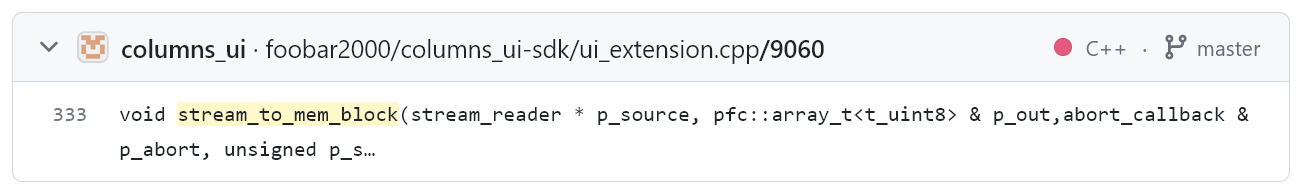
The file path of the result was somewhat confused. Taking the path literally, there seemed to be a directory named ‘ui_extension.cpp’, as if it were a file, and a C++ source file named simply ‘9060’. After clicking on the search result, however, it was apparent that the search result wasn’t quite correct – 9060 was in fact the owner of the repository that the search result relates to and wasn’t part of the file path.
Normally, the repo owner appears at the beginning of that line of text:
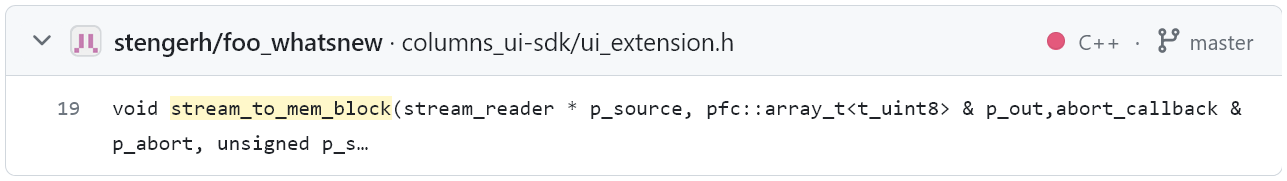
It was slightly bewildering that the repo owner could somehow be appended to the file path instead. I looked at the HTML markup of the problematic result to try and work out why this was happening. There wasn’t anything obviously amiss. I then copied the text into a code editor to look for any invisible Unicode characters:
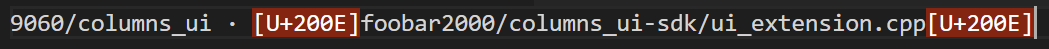
There were in fact two – both Unicode code point 200E, which is a left-to-right mark used to control text direction. But that just raised more questions: where were those marks coming from, and why would left-to-right marks move text to the right?
I wondered if there were any invisible characters in the GitHub user’s username. Nope – there was no trace of any anywhere. I then checked the search results for another GitHub search whose username consists entirely of numbers:
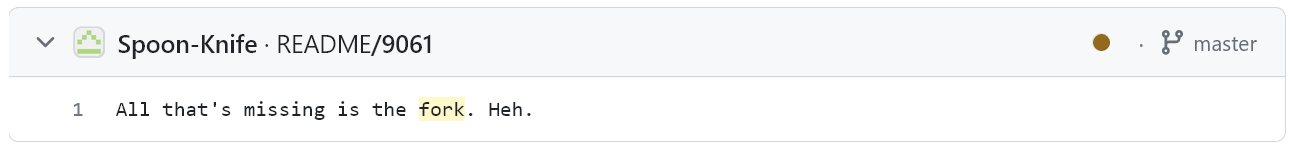
Aha – the same problem was present. At that point, I started playing with the browser’s DOM inspector. I noticed that that adding a letter to the start of the username was enough to make the problem go away:
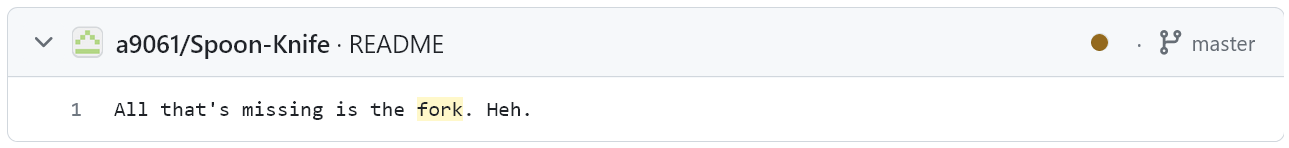
It seemed like it was purely a rendering (rather than data) problem, so I turned to the styles section of the DOM inspector. I quickly found the cause of the problem:
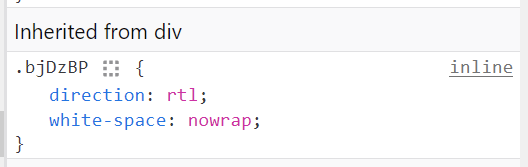
There’s a CSS rule applying the direction: rtl style to the text (‘rtl’ meaning right-to-left). Disabling that rule fixes the glitch:
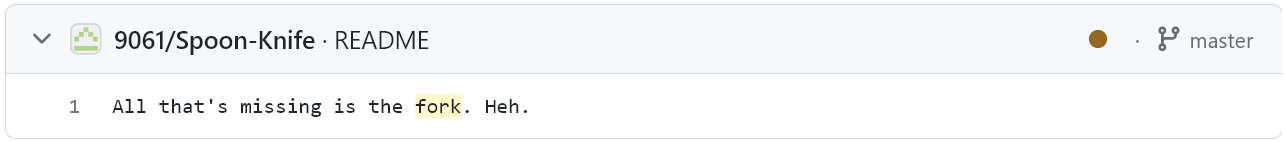
The last remaining question was, why is right-to-left text being used here? It made little sense given the characters that were being displayed. I wondered if it was something to do with the mobile layout. A good contender for the precise reason quickly became apparent: it affects how text is truncated.
Here’s a search result (with the direction: rtl style) in a narrow window:
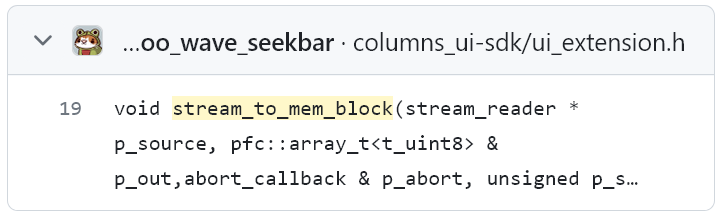
And here’s that same result with direction: rtl removed:
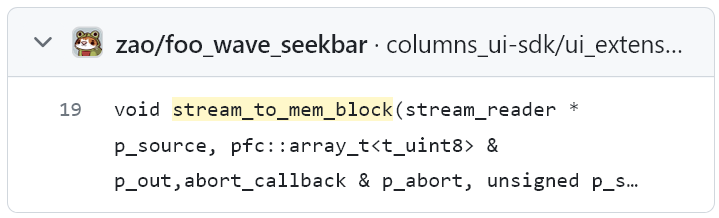
Mystery solved, I believe. I’ve reported the bug to GitHub, so there’s a chance it’ll be fixed (sweepstake on when, anyone?)
Update 13 August 2023
The bug has now been fixed.
