The 404 errors in the Google Pixel Discover feed
• 1 min read
My Google Pixel 5 Android phone has a feature called a ‘Discover’ feed, which I often look at. The feed contains articles that Google thinks I’d be interested in (based on things like my search history). I ignore and scroll past many of those articles. Occasionally, though, I see something that I am interested in and tap on it.
Imagine my frustration, then, when I’m greeted with this:
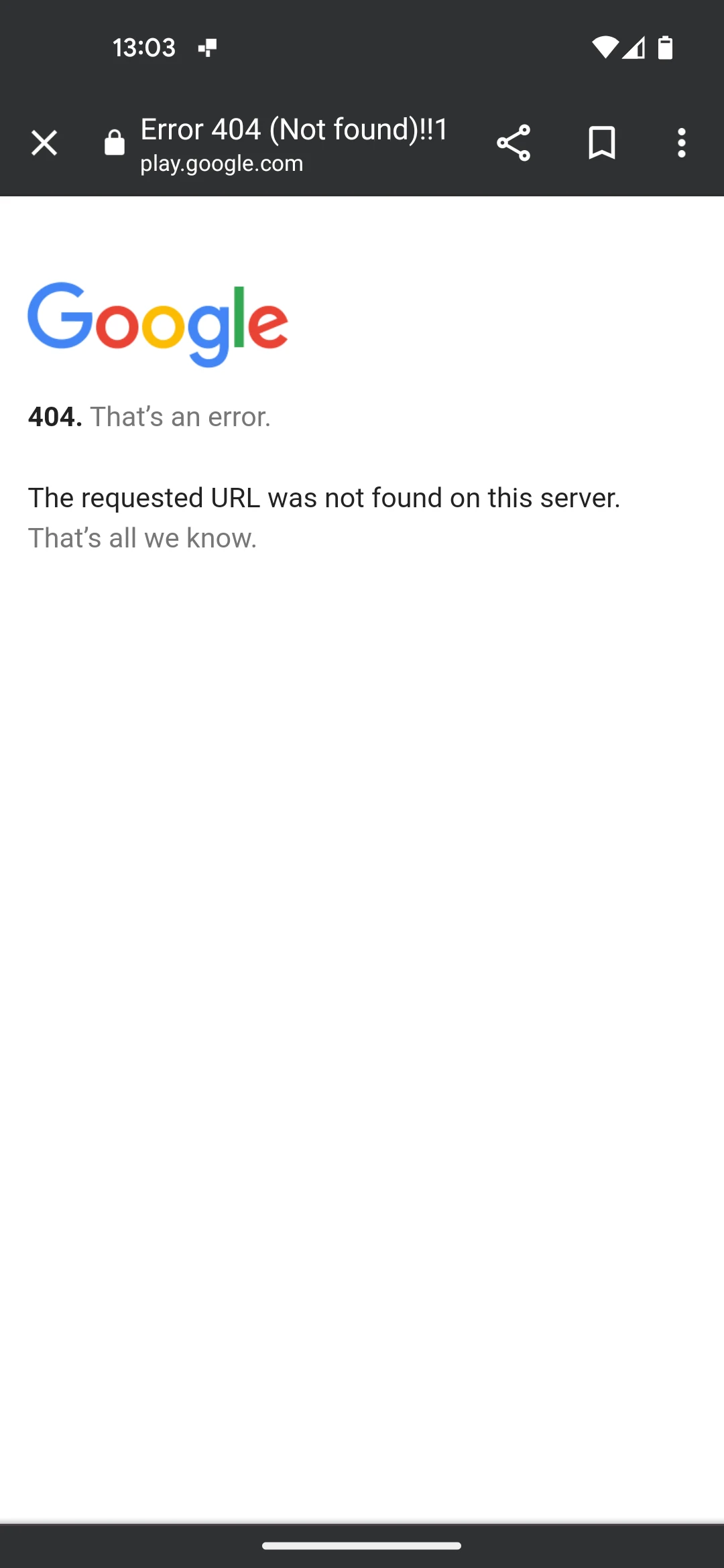
The !!1 at the end of the page title seems to be common to 404 errors on many Google sites
Most of the time, this doesn’t happen, and the article loads correctly. But I’ve also seen this error enough times to remember it (down to the ‘!!1’ in the title). And closing the error page and tapping on the article again simply brings up the same error.
The failing URL is in this form:
https://play.google.com/u/0/newsstand/api/v3/articleaccess?url=<actual-article-url>?<a-load-of-tracking-query-parameters>.
It’s some kind of tracking redirect, with the URL of the article in the query
string. Loading the article URL that’s in the that query string works fine, so I
have no idea why the redirect is returning a 404.
Manually extracting the article URL from the long redirect URL on a phone is incredibly fiddly. In fact, accurately deleting the right parts of the redirect URL is almost impossible, so it’s easier to just to search Google for the title of the article and get to it that way. It makes for a very frustrating experience, and it’s something that should really have been picked up with by server-side monitoring a long time ago.
Sort it out, Google.