The ten-month-old SSD that ate my data
• 5 min read
I recently noticed that the audio player I use, foobar2000, was refusing to play a certain song in my media library. It complained that the file was corrupt. In fact, it wasn’t just one file – there were four files in a row that wouldn’t play.
I knew these files used to play fine (they were in my music library, after all) but I had no idea why they suddenly were unplayable. I first checked an older version of foobar2000, just in case it was related to an update to it. The older version gave the same error. I was becoming suspicious, so I thought I’d try to open one of the files in the HxD hex editor. It greeted me with this:
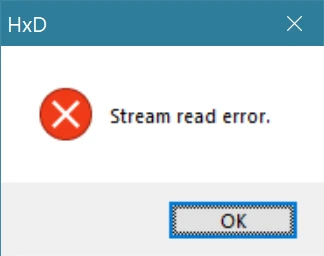
That wasn’t quite what I was expecting. Fearing a hardware problem, I had a look in the Windows Event Viewer:
![A long list of errors stating that ‘[t]he device, \HardDisk0\DR0, has a bad block’](/_astro/870-evo-event-viewer.CNbJMmir_Z21sO05.webp)
These errors started on 5 December, but not once did Windows tell me there was a problem
That didn’t look fantastic. On the plus side, the clues were pointing in the same direction: towards the 2TB Samsung 870 EVO solid-state drive the files in question were stored on.
I then stopped by CrystalDiskInfo to check the drive’s SMART data. When I’ve had failing drives in the past, CrystalDiskInfo would play a warning sound and give the drive in question an amber blob. For this drive, things looked OK at first glance. But on closer inspection, there were a few numbers that looked suspicious:
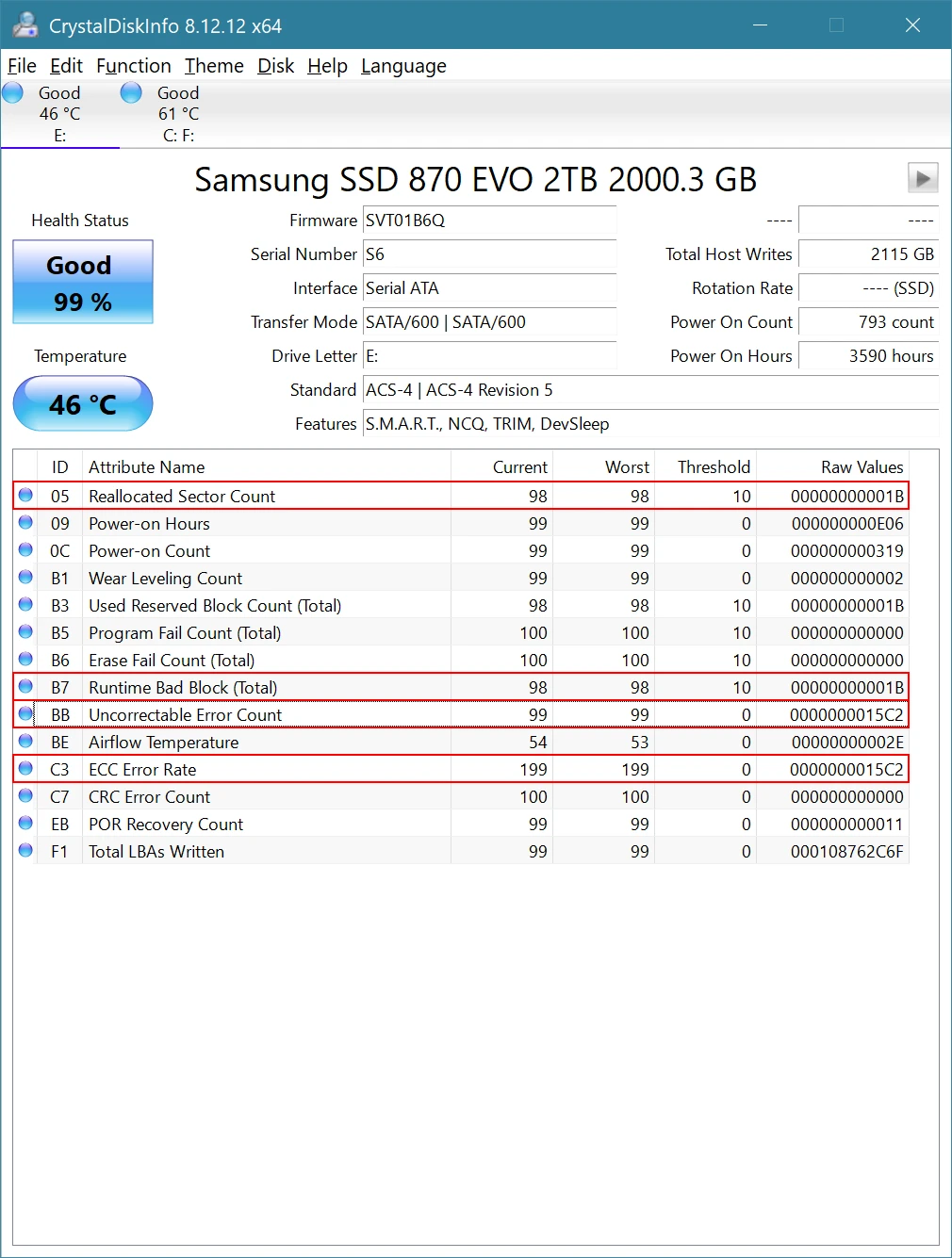
I’ve never been particularly fond of reallocated sectors
Still wondering what exactly was going on, I turned to Samsung’s SSD management software – the Samsung Magician. I fired it up, but it didn’t immediately highlight a problem. I thought I’d try a short SMART self-test. That failed after 20 seconds, first showing this:
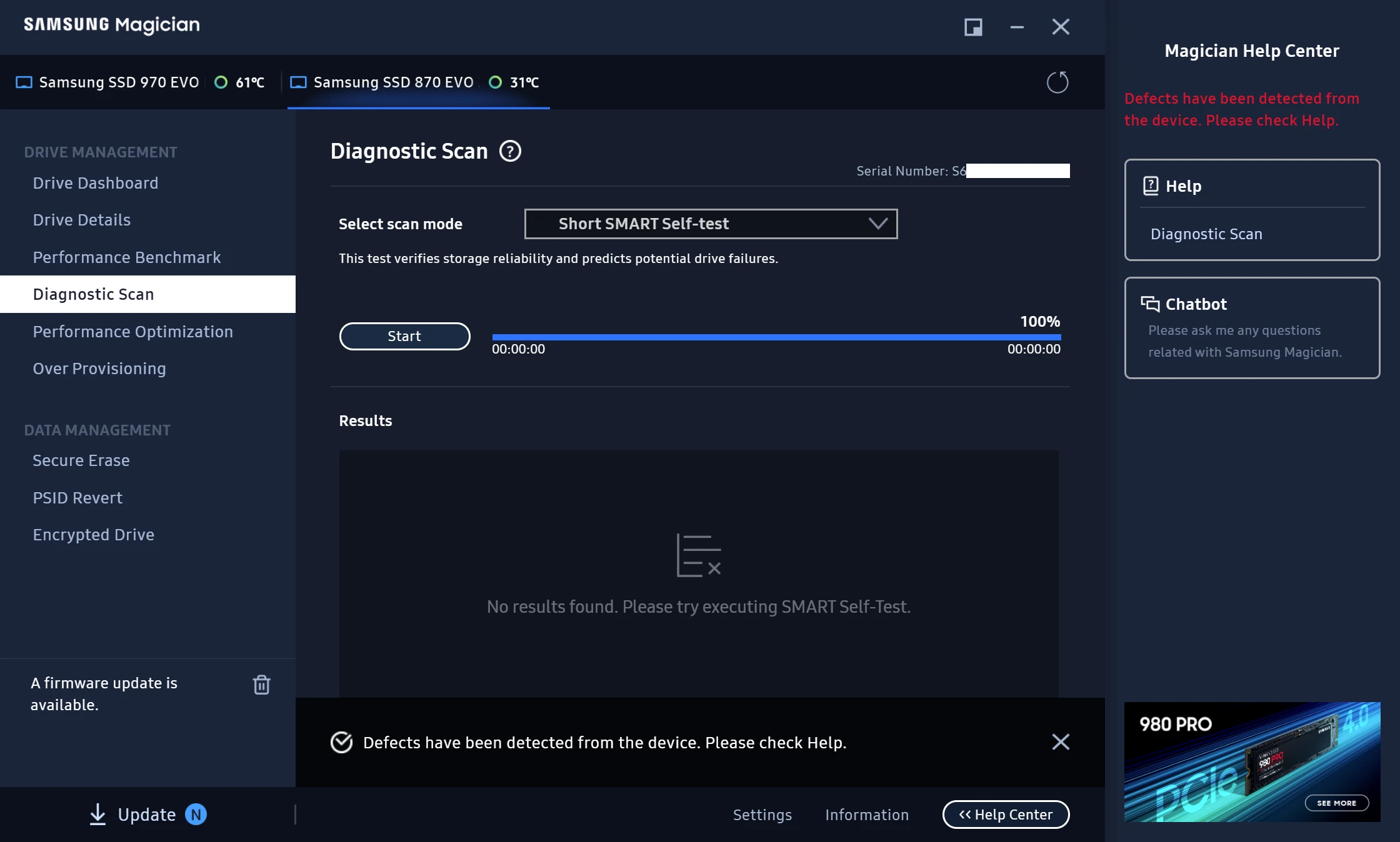
And then this when returning to the same screen later:
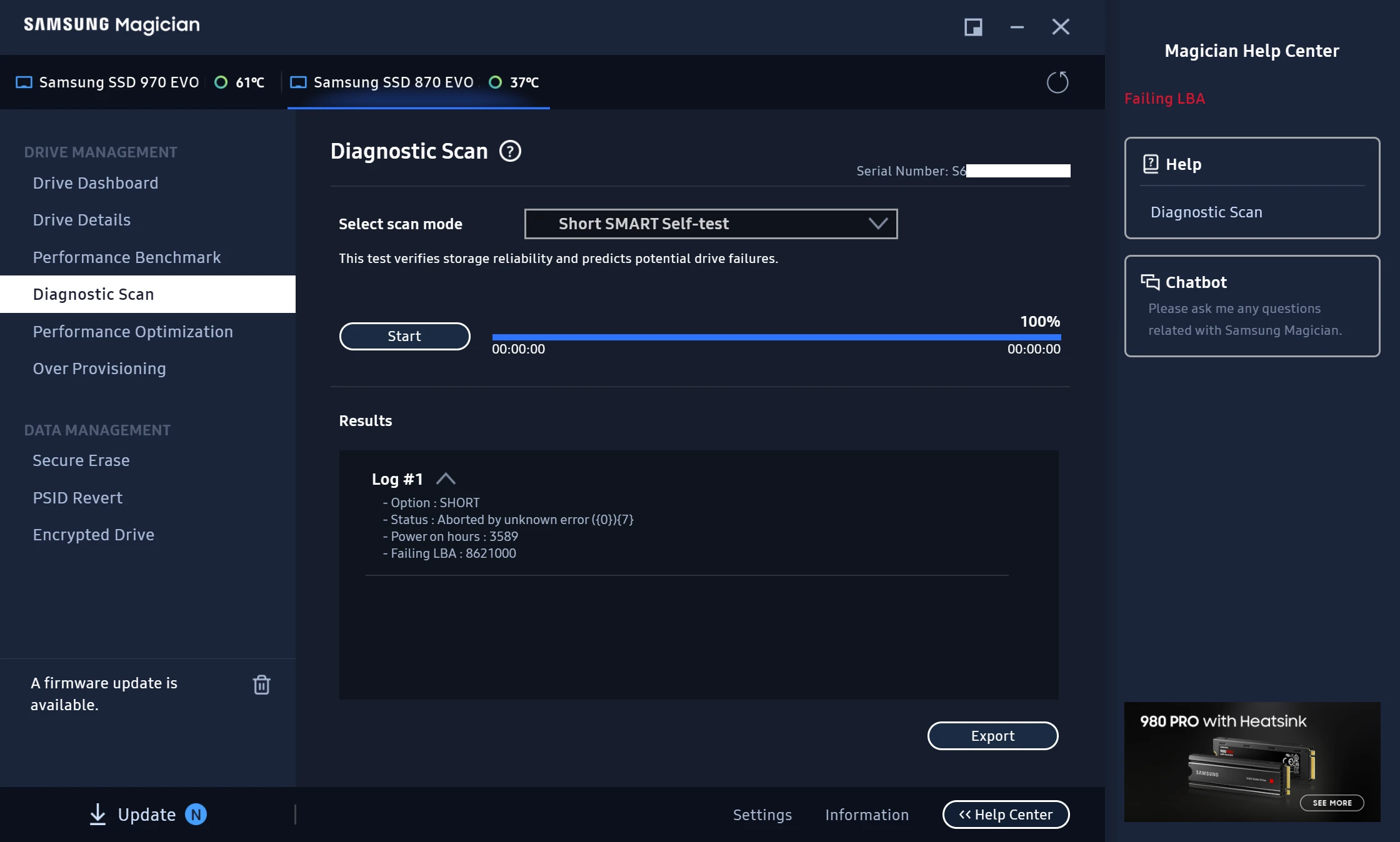
At this point, I searched online to look for reports of similar problems with the same drive model. I quickly found a thread on Reddit with messages from a handful of other people whose 870 EVOs were displaying eerily similar symptoms. (And there are other similar threads online, for example this one, this one or this one.)
At this point, I thought I’d spent enough time trying to diagnose the problem and I kicked off a full backup of the drive (configuring my backup software to ignore bad sectors to avoid any interruptions). Luckily for me, this was just a data drive and there wasn’t anything too important on it that wasn’t already backed up.
One question that had so far remained unanswered was: what and how many files
were now unreadable? I was reluctant to run chkdsk /r just yet (in case it
fixed the problems without telling me which files were affected), so I wrote a
small script to look for problematic files (simply by trying to read every file
on the drive and seeing what read errors occurred). Once I had a rough list of
affected files, I went ahead and ran chkdsk /r. As it turned out, it did list
the affected files (albeit in DOS-style short file names), before ending with an
error (the same error mentioned in the first Reddit thread linked above):
Stage 4: Looking for bad clusters in user file data ...
Windows replaced bad clusters in file 18F3
of name \Music\MP3\BL3143~1.MP3.
Windows replaced bad clusters in file 18F4
of name \Music\MP3\BL226B~1.MP3.
(similar messages omitted)
2129392 files processed.
File data verification completed.
Phase duration (User file recovery): 1.83 hours.
An unspecified error occurred (75736e6a726e6c2e 500).In total, chkdsk listed eleven affected files (which seemed to tally up with what my script found).
After that, I went back to the Samsung Magician to try the one scan I hadn’t run yet: the full diagnostic scan. This one scanned the entire drive, displaying the results in visual form:
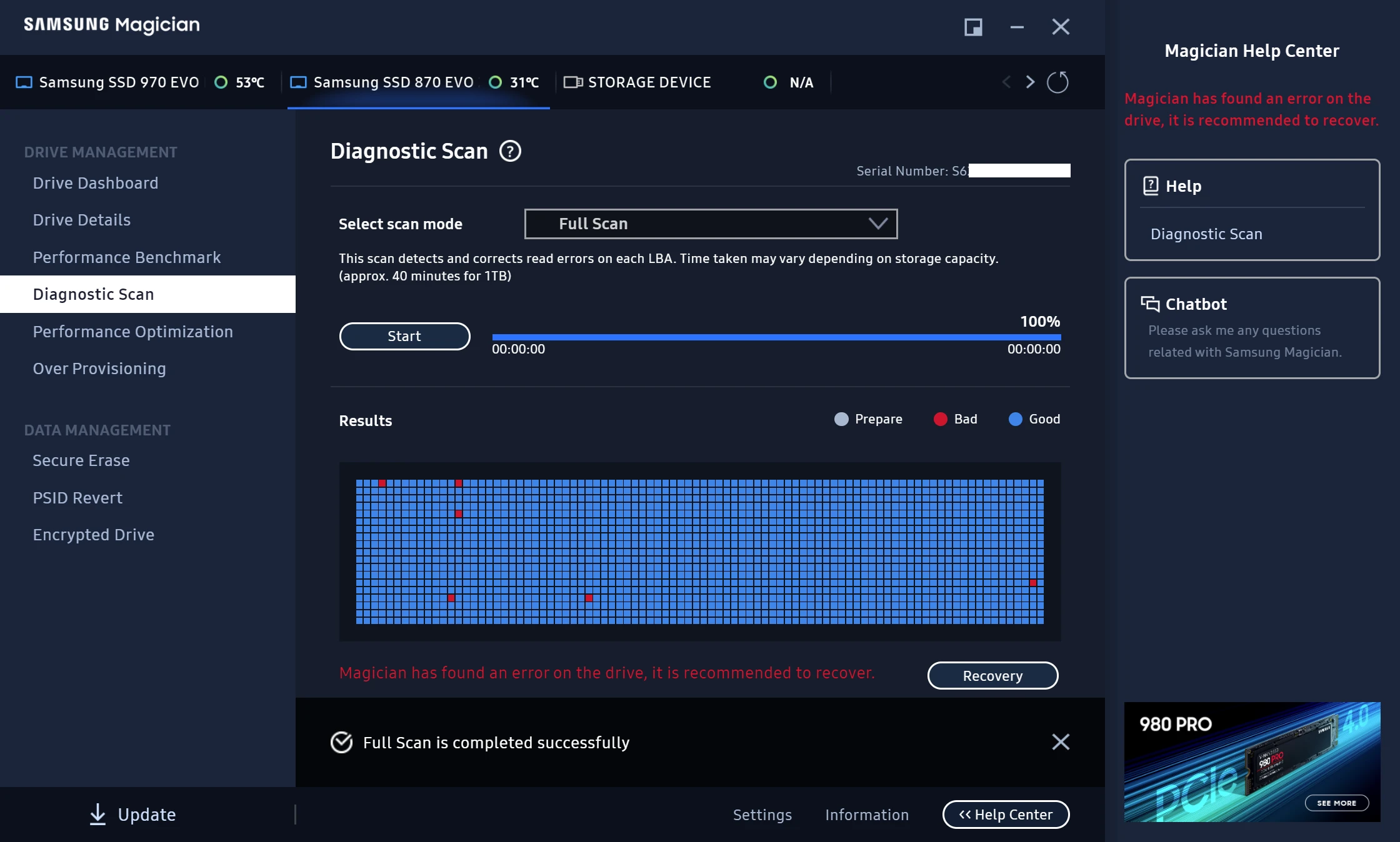
Like the SMART self-tests, it found errors. But it also showed a Recovery button that it recommended using. I obliged and clicked on the button. It immediately started the recovery process. Alas, it quickly finished and displayed the error ‘Recovery failed. Check the disk connection and perform a Diagnostic Scan again’ (not quite magic, it seems).
I also found where to view SMART data in the Samsung Magician (on the Drive Dashboard page, which was the last place I thought it would be). Curiously, this did have a critical status for two attributes (though it’s unclear what criteria is being used to determine this):
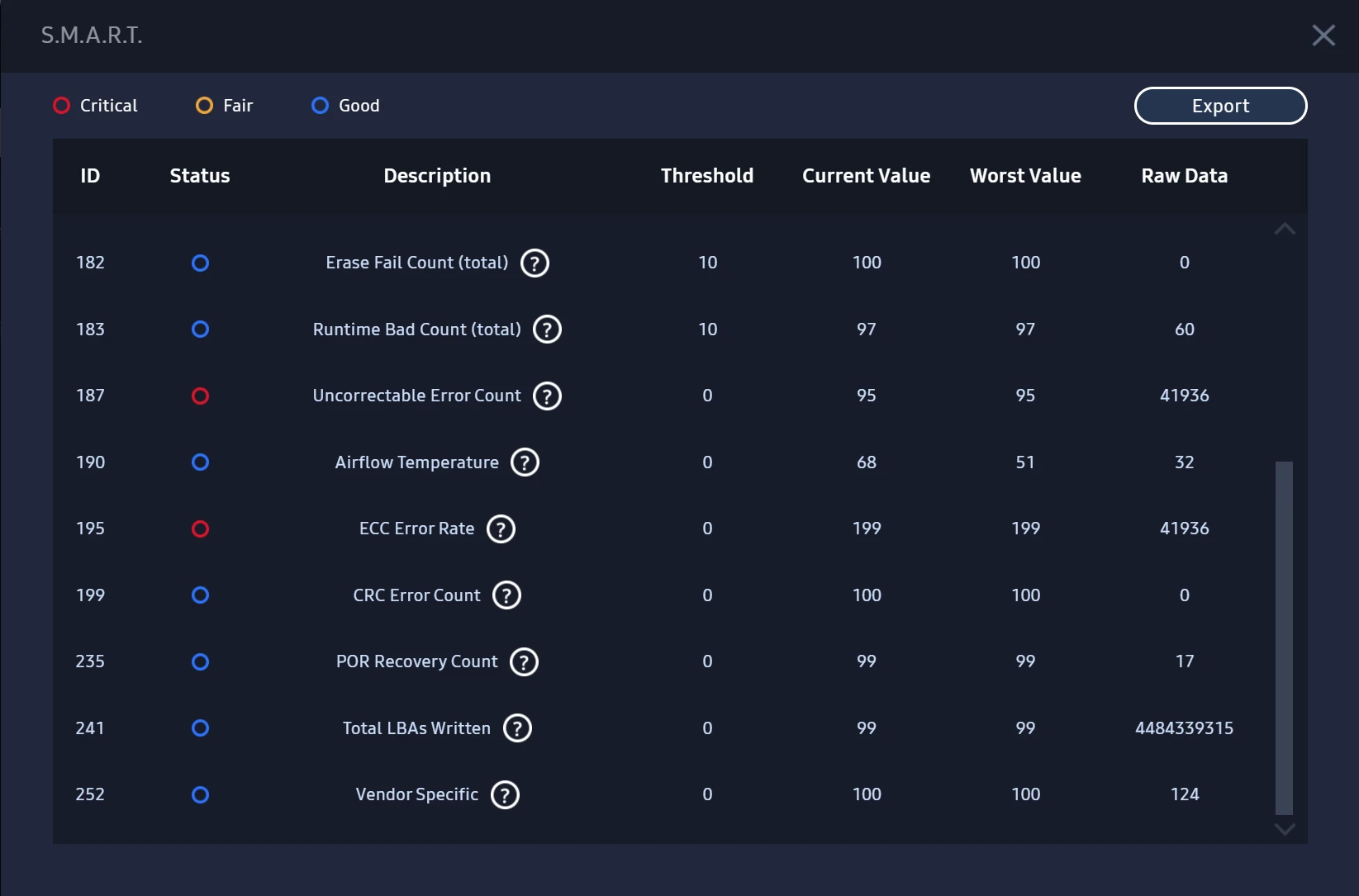
By now, the SMART reallocated sector count had climbed to 60 (in decimal) and it seems to have stabilised there.
(If you’re particularly observant, you’d have noticed there’s a new SMART attribute at the bottom in the previous screenshot. It appeared after applying the recently released SVT02B6Q firmware update for the drive. I don’t know what the attribute is and neither does the Magician, it seems. I also have no idea what the firmware update does as Samsung haven’t provided any release notes. The update certainly didn’t help with my problems, but it was probably too late for it to anyway.)
My advice? If you have an 870 EVO, run the diagnostic scans in Samsung Magician now and at regular intervals (but not the scan named ‘Short Scan’, that one seems fairly useless) in case the drive decides to eat your files.
For what it’s worth, my drive was manufactured in January 2021 and bought in February 2021 (10 months ago). It was installed in a desktop PC and has only had what I’d call light use.
I’m now near the start of Samsung’s European RMA process, awaiting a returns label and hopefully a replacement drive.
Update 30 December 2021
My SSD was picked up on Christmas Eve, and I received a replacement this morning. I think that’s pretty good going considering the time of year. The replacement drive was manufactured this month, and interestingly made in China (my original drive was made in Korea).
However, I realised there is a second M.2 slot on my motherboard that I hadn’t noticed (it was hiding under a pre-installed heatsink), so I’m going to say goodbye to the 870 EVO and get a second NVMe drive instead.