I’ve had the Asus XG-C100C 10Gbps Ethernet card for a while but only really started making use of networking speeds faster than 1Gbps when I recently bought a QNAP QSW-1105-5T 2.5Gbps switch.
Since then, however, I’ve been having repeated network connectivity problems on my PC, particularly after coming out of sleep (requiring the network adaptor to be disabled and enabled in Windows). (The typical symptom would be web browsing not working, despite the network connection showing as being connected.)
The chipset of the card is the Marvell (previously Aquantia) AQC107, and there are plenty of reports that firmware updates help with similar problems. Marvell make firmware updates available on their website, however, their update packages only (officially) support a handful of cards and that doesn’t include the Asus card.
To date, Asus hadn’t provided a firmware update. I contacted their support yesterday asking about firmware updates due to the problems I was having, and to my surprise, they’ve today made a firmware update available:
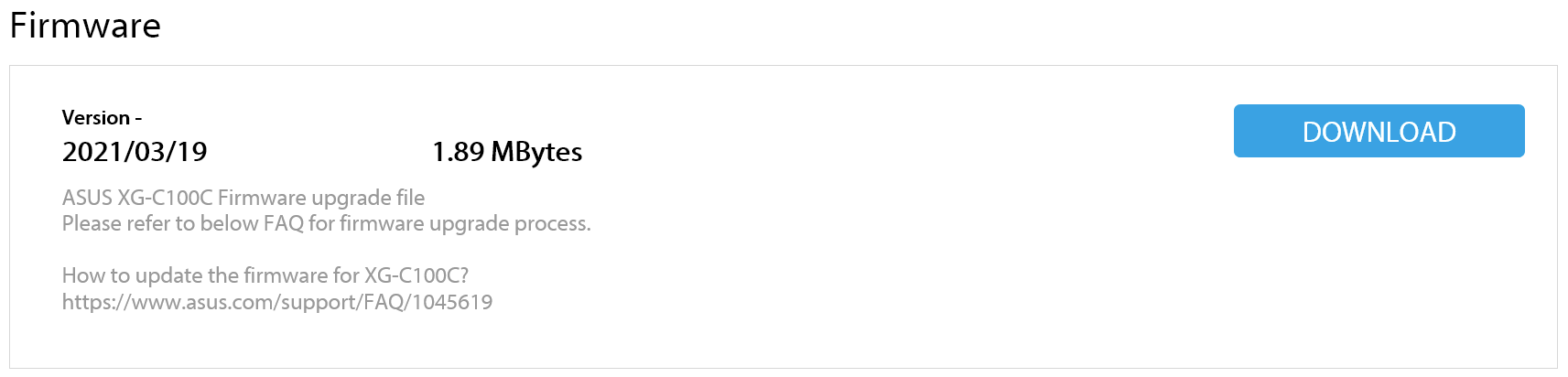
The new version is 3.1.88. This isn’t that new (the latest on Marvell’s site is 3.1.118), but my card came with 3.0.33 so it would still seem to be a fair bit newer than that.
The download is available from the support page for the card – it’s still propagating through their site so you may need to go through a few of the OS options to see it at the moment.
The process to update is to run atlflashupdate.exe as an administrator and follow the prompts. I’ve just done this without problem – will now keep an eye on things to see if my problems are fixed...
Update 19 March 2021
OK, this version seems to be a dud. After coming out of sleep mode, I’m often greeted by this (combined with no network connectivity):
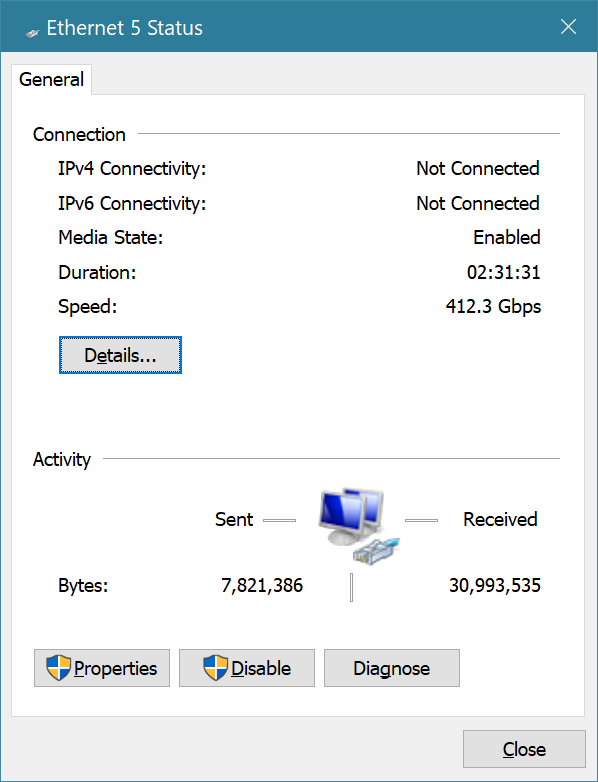
However, on another manufacturer’s website, I managed to find a copy of the 3.1.118 firmware update with support for the Asus card’s device instance ID. I’m going to take the plunge and see if that version is any better. (If it is, I’ll post a link...)
Further update 19 March 2021
I’ve gone through several sleep and resume cycles with version 3.1.118 and it seems like it’s a winner.
I found the version compatible with the Asus XG-C100C on the support site for a thunderbolt Ethernet adaptor. The file needed is atlflashupdate_1.4.2_3.1.118.zip, (SHA-256: 3193b4c4a4c3dd9358304dd738ef1dd1a8014b26c9cb6bd211662b17ecd158dc) and it’ll update the XG-C100C without any modifications. (After updating, I had to manually disable and re-enable the network adaptor to get things working again.)
(Note: As the file isn’t directly from Asus, use it at your own risk. I’ve emailed Asus back to report that 3.1.88 is no good, but I don’t know what they’ll reply to me with.)
Update 1 April 2021
Firmware version 3.1.118 has continued to work well, and, so far, seems to have fixed all the problems I was experiencing with the card.
Asus didn’t come back with anything useful – in fact they denied the newer firmware version even existed.
Update 24 July 2022
The atlflashupdate_1.4.2_3.1.118.zip file on the site linked to above has been replaced with a newer version which no longer supports the Asus card (without modding).
