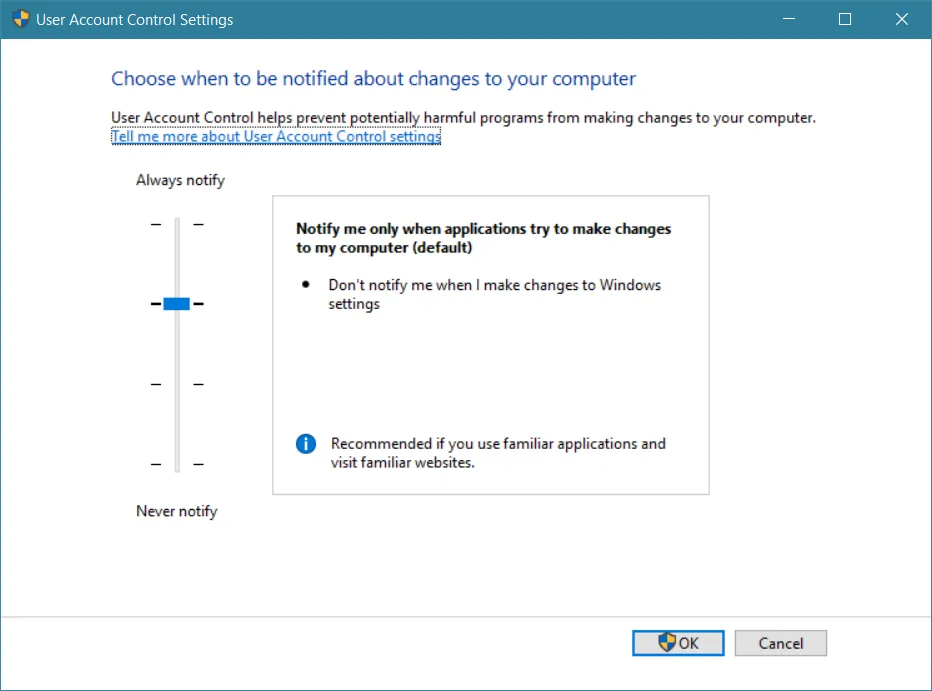Windows 10: Useless links everywhere
• 2 min read
I had repeatedly encountered useless links in Microsoft programs, and I knew Windows 10 was no exception to this. Here I was in the Display Colour Calibration applet, wondering what it exactly it does, when I saw a ‘How do I calibrate my display?’ link:
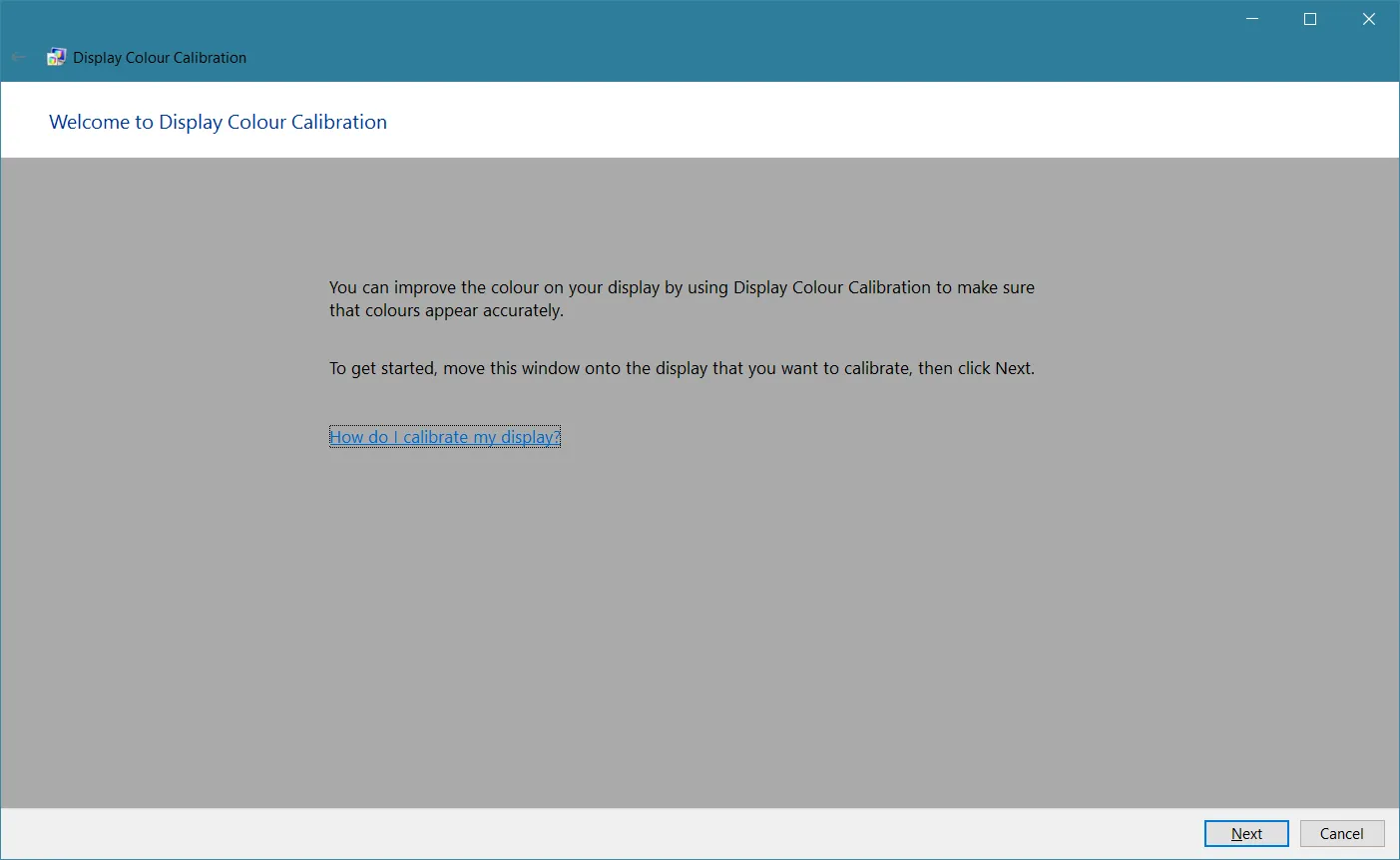
I thought the link would answer my question, but upon clicking it, I was shown the main support page for Windows 10 (containing no specific information about display calibration):
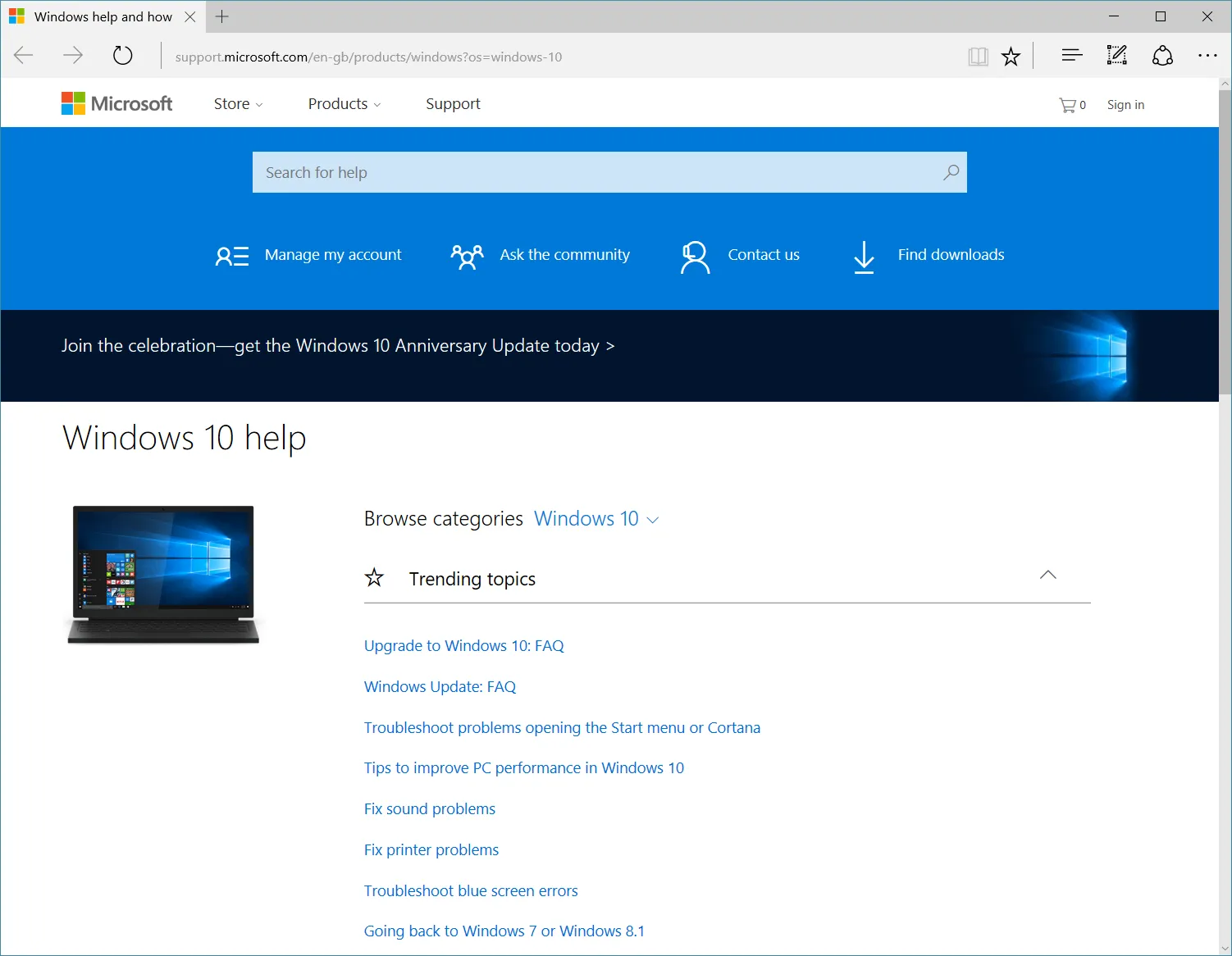
Confused, I thought I’d try searching for the question in the link I had just clicked. However, that only brought up irrelevant content:
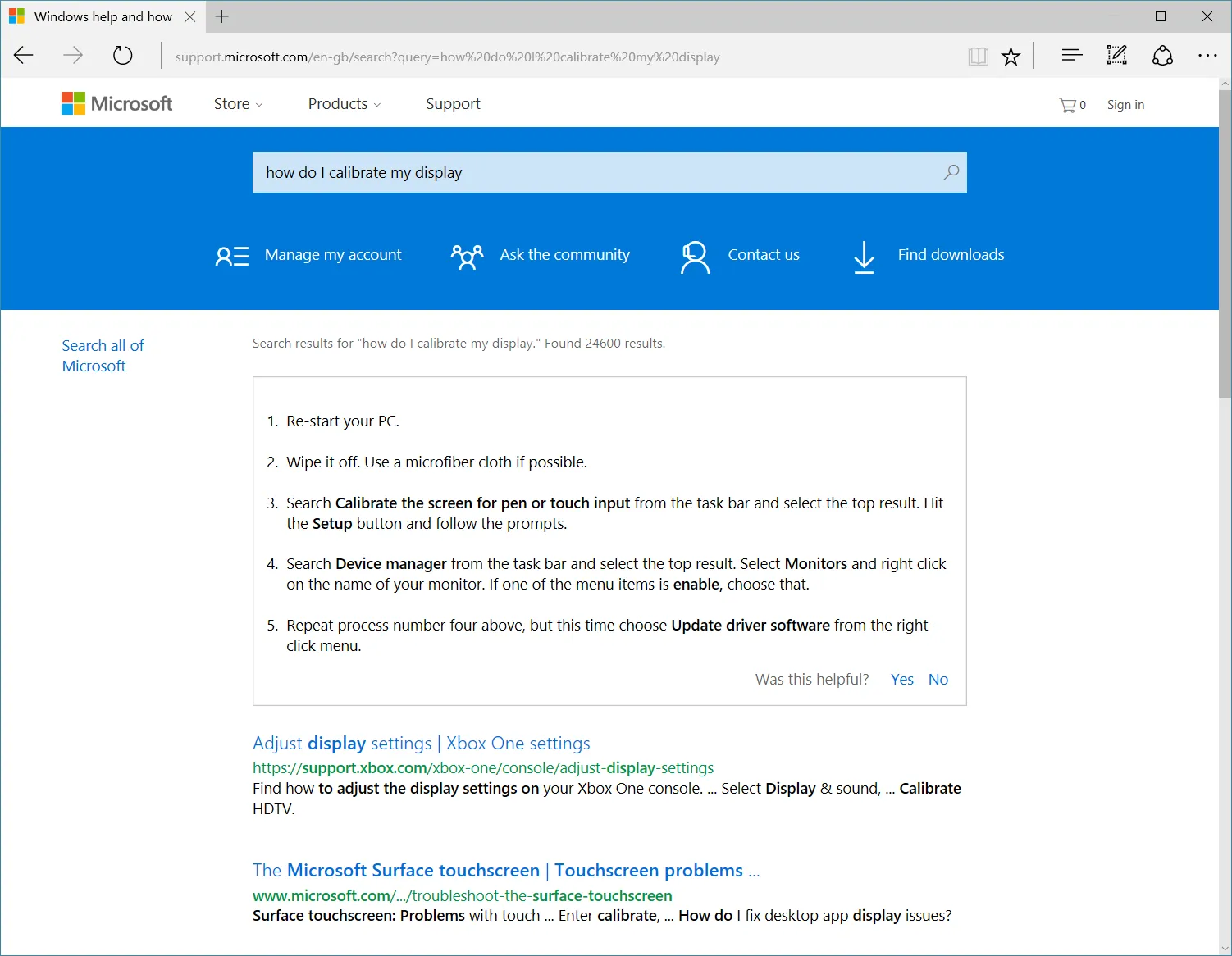
Having just encountered one useless link, I thought I’d have a nose around for more. ‘How does indexing affect searches?’ was the next link I found:
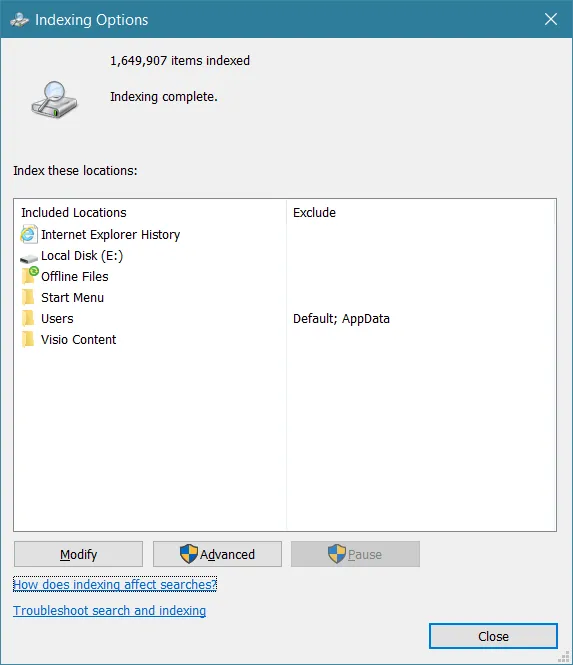
Wondering where it would take me, I clicked it, and was greeted by the general Windows 10 support page once again:
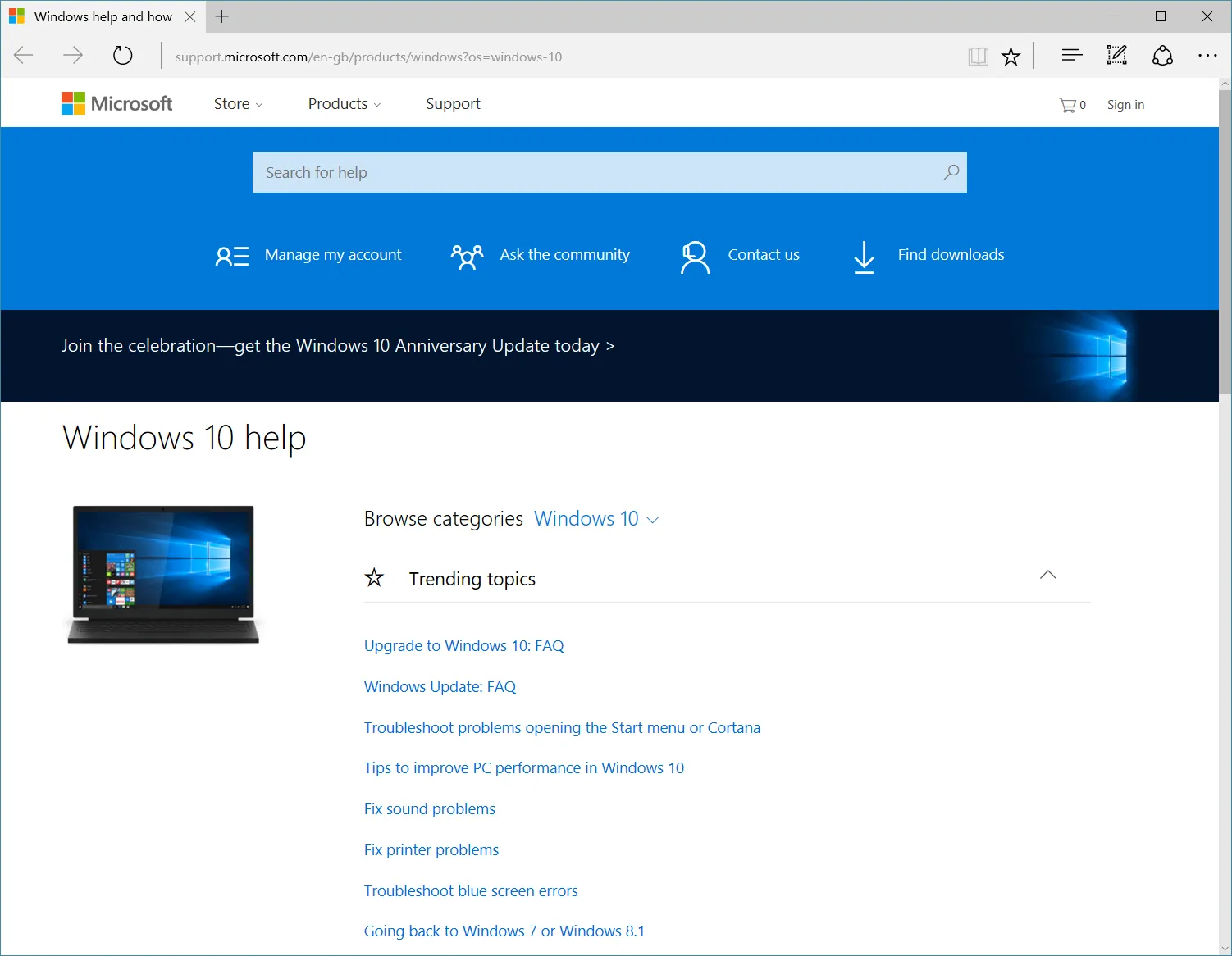
What about this link to ‘Learn more about Pop-up Blocker’?
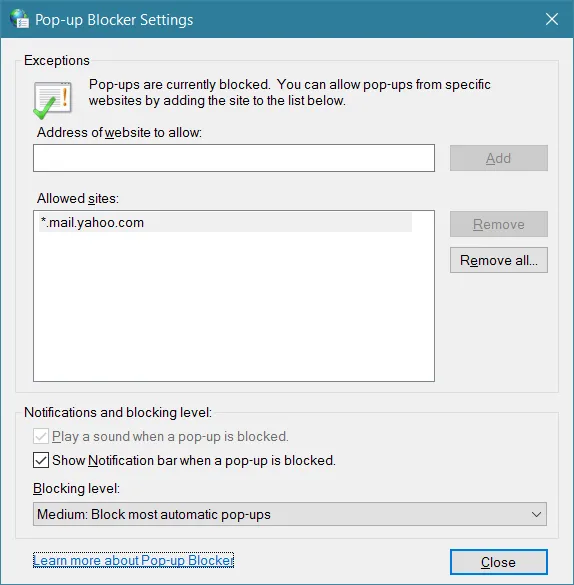
That one brings up content about SmartScreen Filter instead:
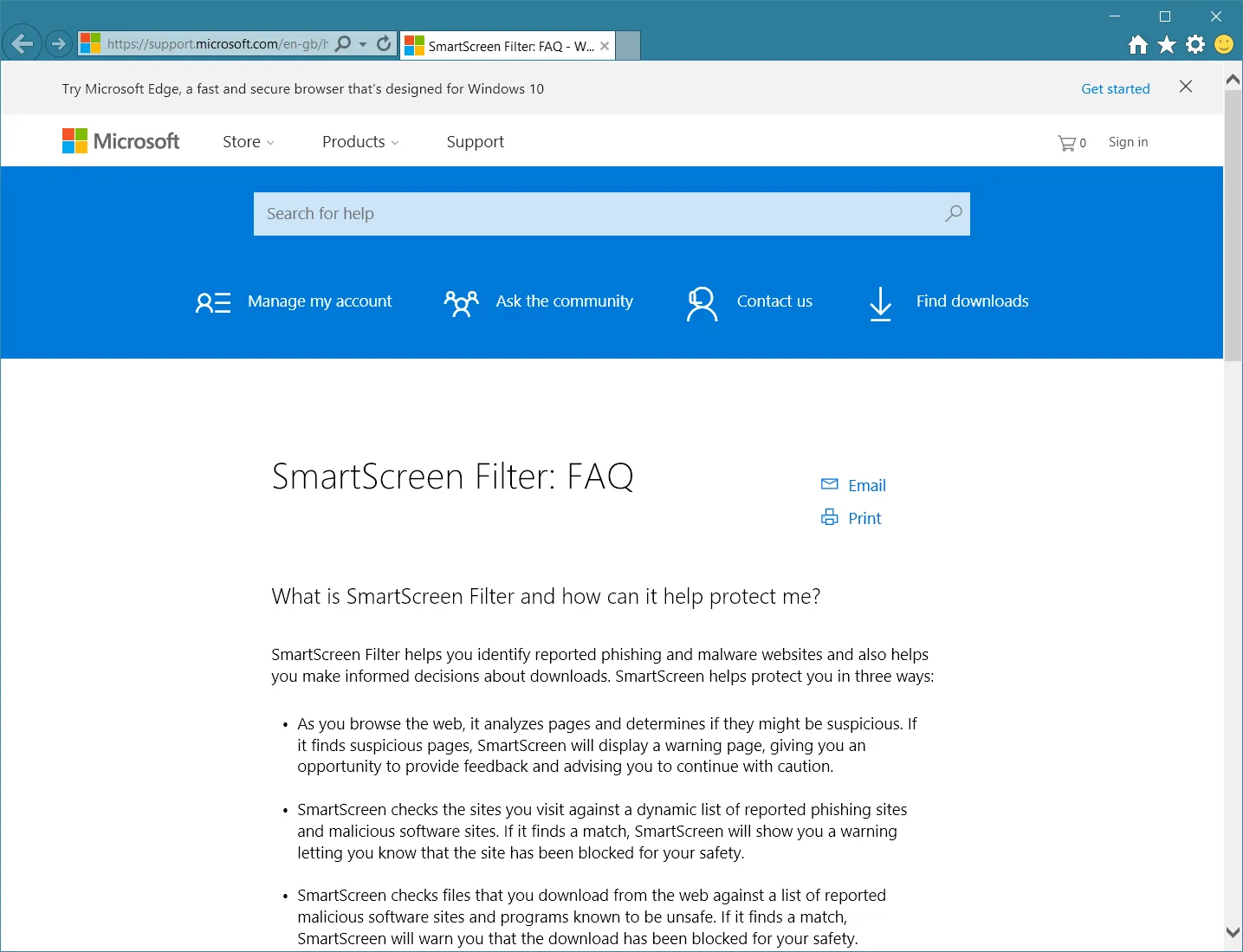
How about ‘Tell me more about power plans’?
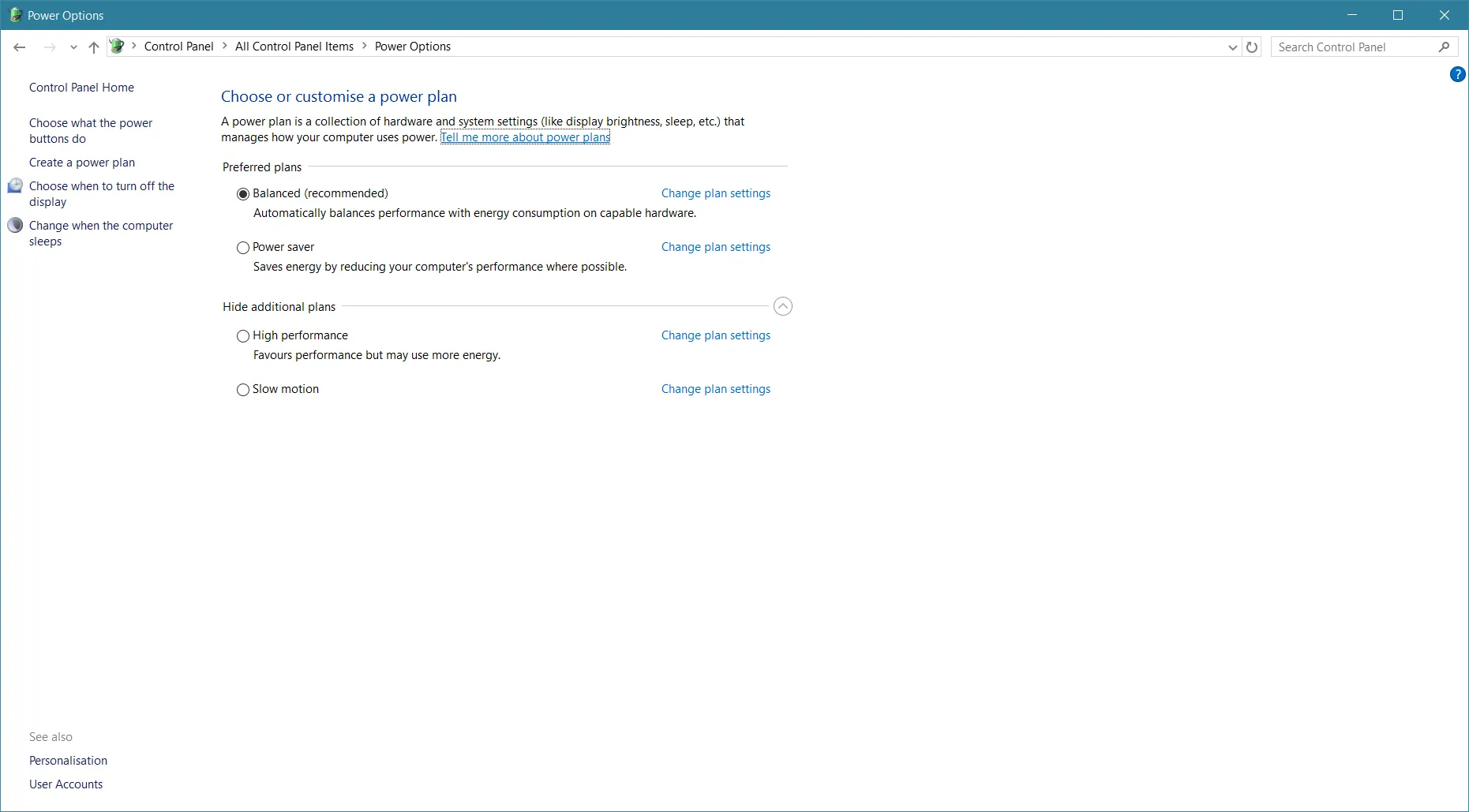
That one takes us back to the now familiar Windows 10 support page:
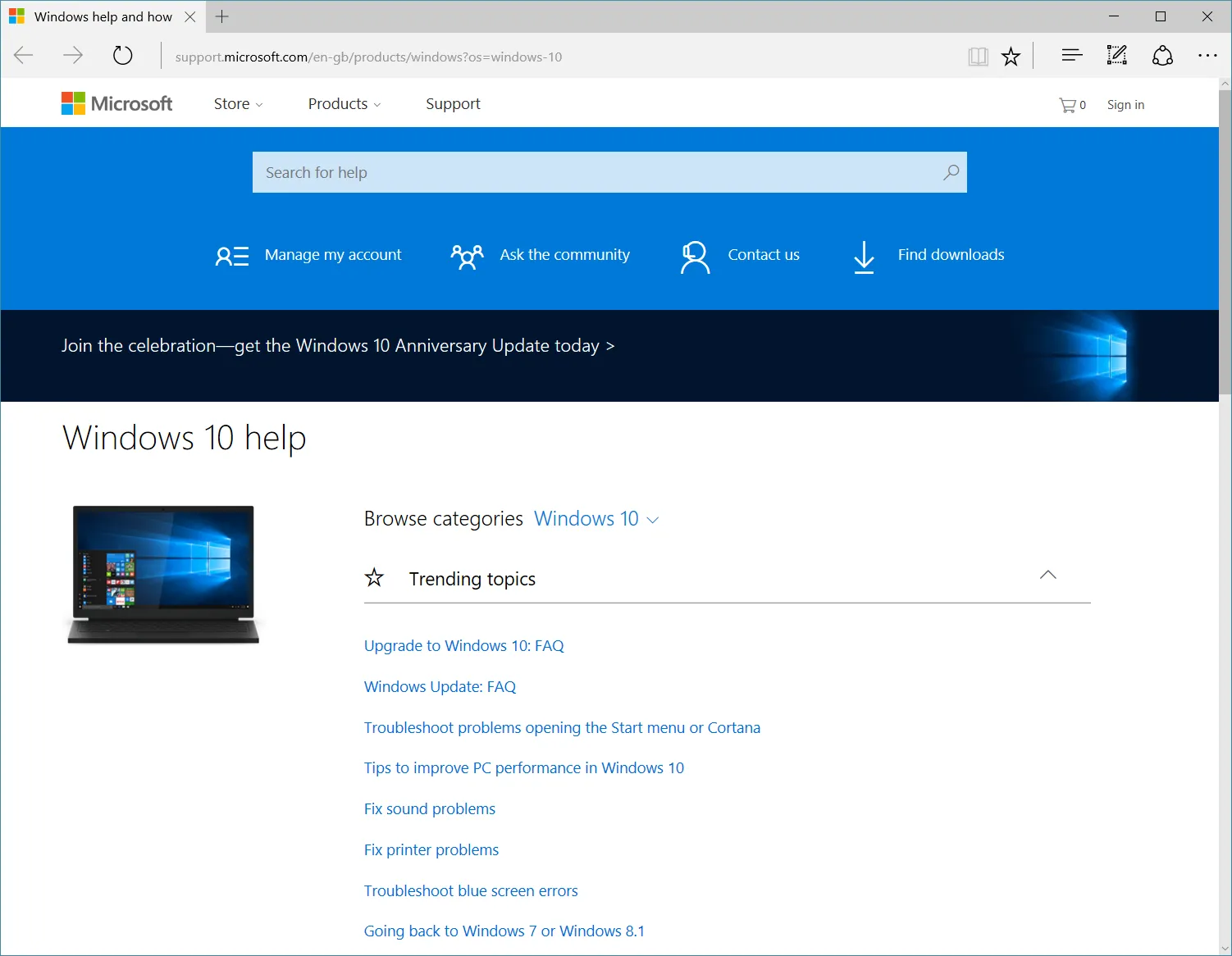
Here’s another link – ‘How do I know what security settings are right for my computer?’
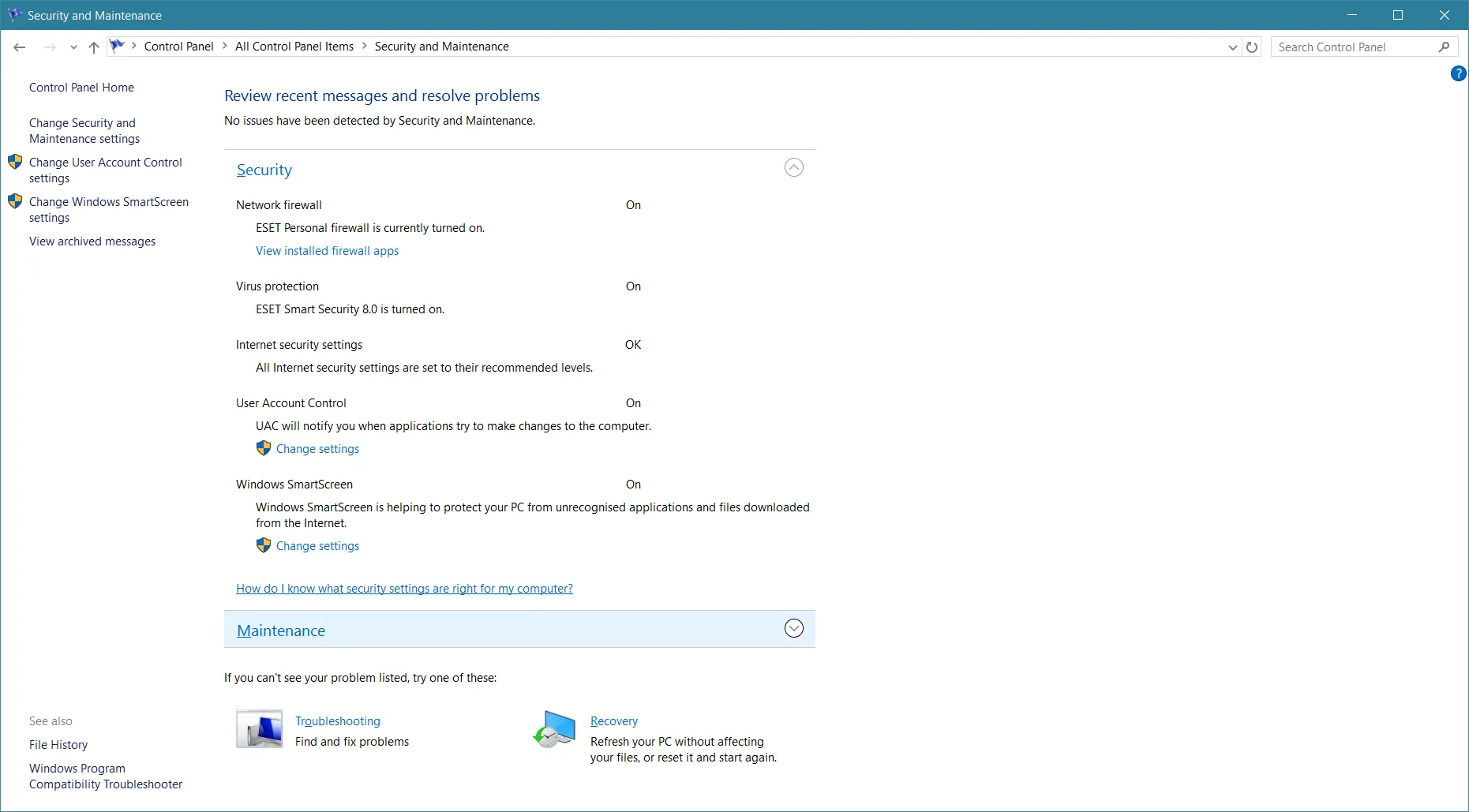
And, perhaps unsuprisingly, it brings up the main Windows 10 support page again (though this time it wants me to ‘share [my] experience’):
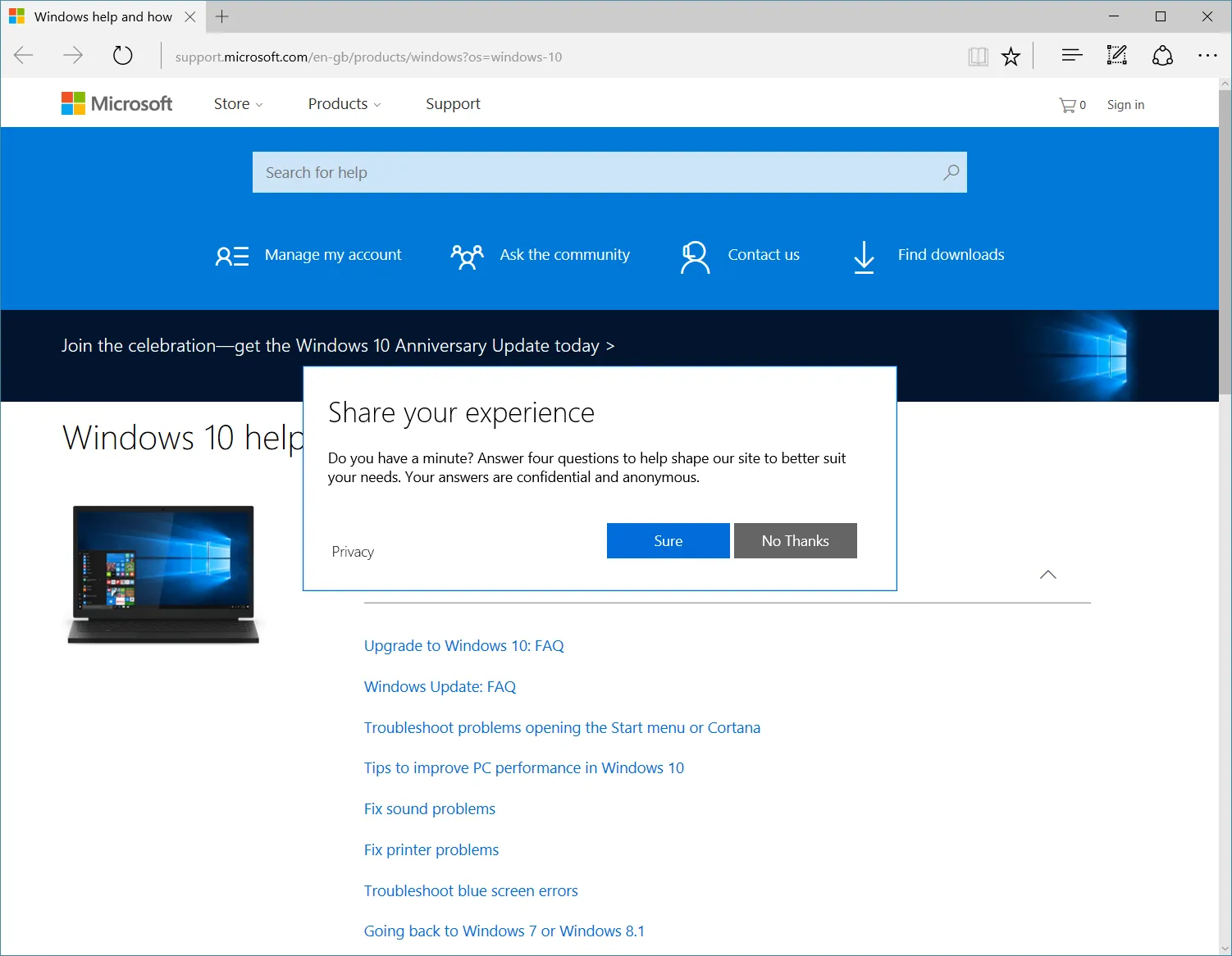
What about the Windows SmartScreen privacy statement?
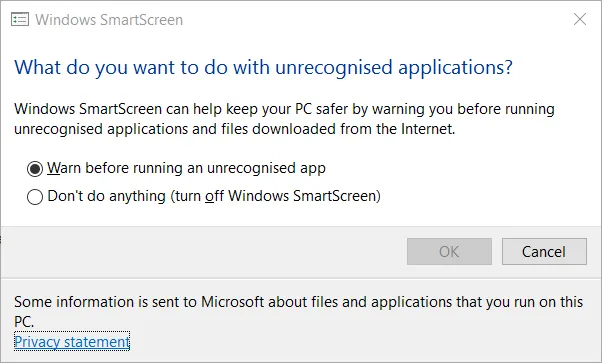
Apparently, there isn’t one:
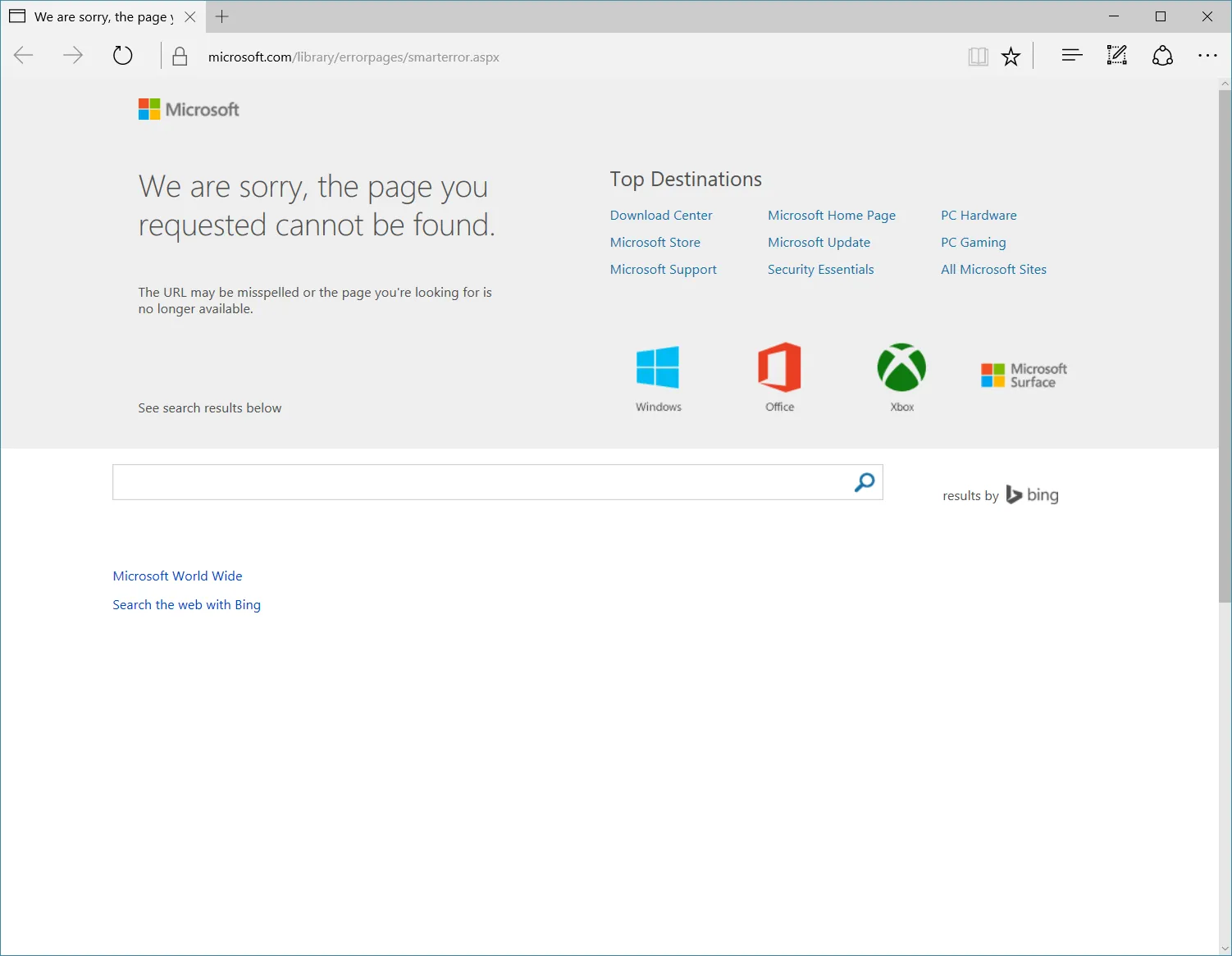
And, lastly, how about this link to ‘tell me more about User Account Control settings’?
You guessed it – clicking it brings up the general Windows 10 support page:
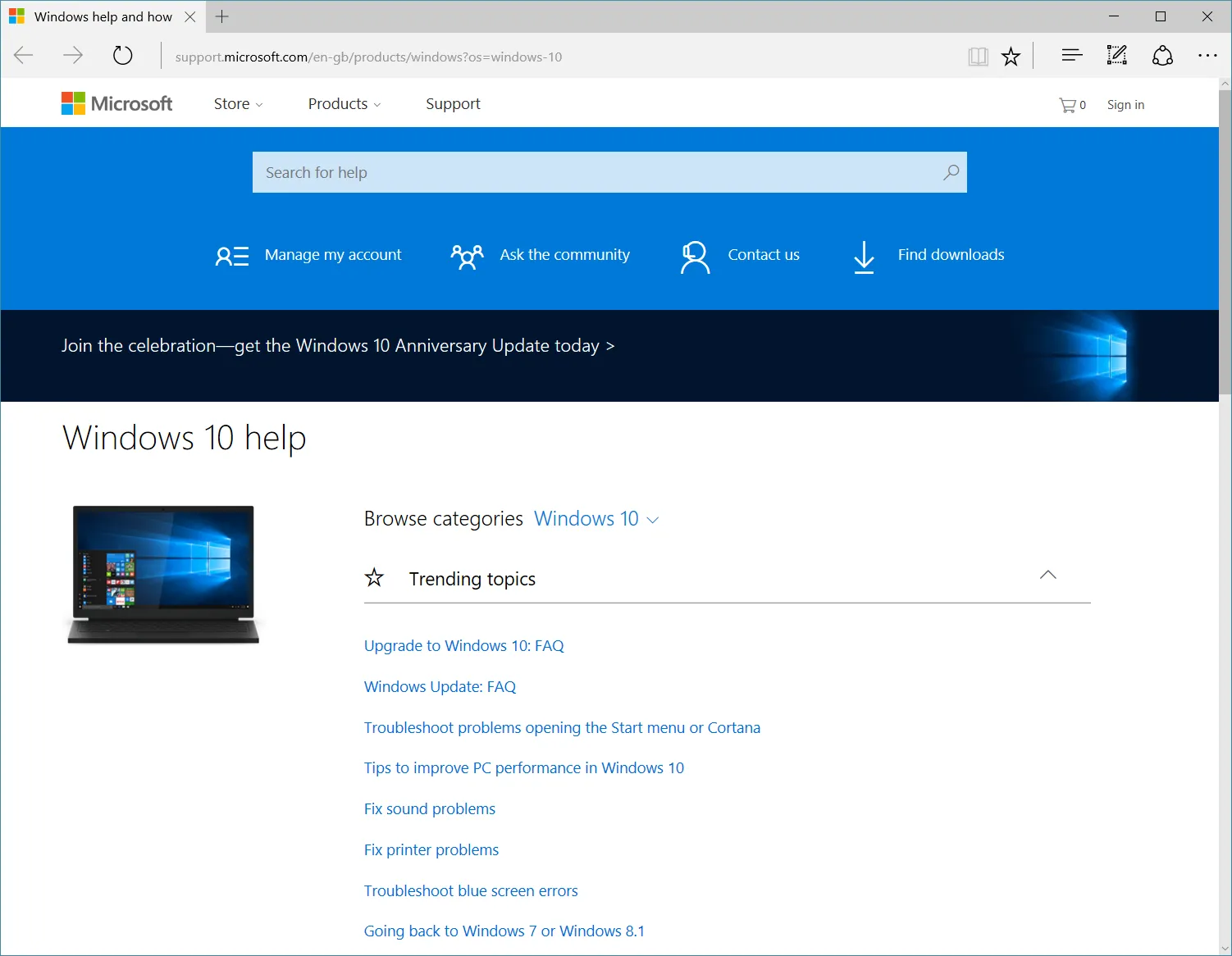
That is just a selection of the useless links I found – there were plenty more. I don’t think it’s unreasonable to expect such links to go to specific content related to the link text itself. Instead, you often get a generic help page, where searching for the expected content yields nothing particularly relevant in most cases. A poor show in my view, and all of these were found simply through a few minutes of inquisitive clicking around.
Footnotes
-
The window in this screenshot looks blurry because of some incompatibility with Windows 10’s standard DPI-scaling mode. ↩