If you delete the WINDIR environment variable, it's (almost) game over
• 1 min read
I came across an interesting problem recently. I was editing some environment variables on a Windows 10 PC, using some third-party software. After doing that, a few things started behaving oddly, such as some system programs would not open. Things got worse after rebooting: I could not right-click on the start button, I could not open Task Manager, I couldn’t start anything that required elevation and Windows Firewall kept telling me it was turned off.
Most of the actions that failed to do anything would hang for a fair while, eventually displaying dialog boxes with the message ‘The system could not find the environment option that was entered’. Like this:
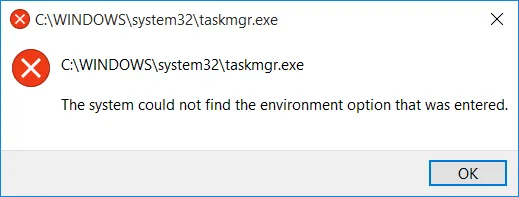
As it turned out, the cause of all these problems was that WINDIR environment variable had been deleted. (Of course, not intentionally.) And it really was was catch-22: I could not edit the system environment variables without elevation. The best I managed to do was kill explorer.exe using Process Explorer, start a command prompt, set %WINDIR% in the command prompt and start explorer.exe. Alas, that only helped marginally, and trying to open the advanced system properties (SystemPropertiesAdvanced.exe, as it turns out) in the same way did not work.
All was not lost: I could still access the modern settings app and reboot into the recovery menu. From there, I was able to use System Restore to go back a day to when WINDIR was still present. (Of course, I’m sure there are other ways I could’ve fixed it, but I just took the easiest and quickest solution at the time.)
After all that, I was curious about whether the standard Windows environment variables editor lets you delete the WINDIR environment variable. I just tried (in a VM of course): yes, it does.