Everyday Windows annoyances: Things randomly changing
• 2 min read
A few weeks ago, taskbar item flyouts suddenly changed on my Windows 11 desktop.
They used to look like this:
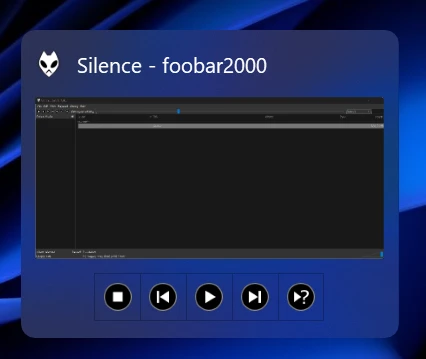
And now, they look like this:
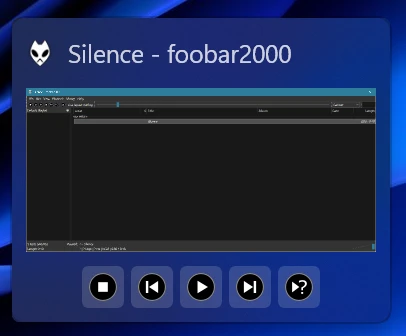
The first thing I noticed is that app-specific buttons look different. In particular, the background colour of them has changed, and spacing has been added between them. (Subjectively, it looks uglier to me, but that could be forgiven if all else was OK.)
The next thing I noticed is that the font size of the title has increased. It’s now, bizarrely, larger than the font size used in application title bars.
I also felt that the background of the flyout has changed. Comparing the two screenshots, it does appear to be more of a solid colour now.
(Another thing I picked up on when comparing the screenshots is that the icons in the buttons are rendered differently. I’m ignoring that for now, as the first screenshot was taken in a virtual machine and so there could be some other explanation for it.)
Those aren’t the only differences, though. The next thing I noticed is that the app buttons flicker a lot. Here’s that happening for Microsoft’s own Media Player:
And what is up with those blocky previous and next buttons?
I also noticed that sometimes flyouts were disappearing while my mouse was over them. I tracked down a cause of that – it happens if the mouse moves over a button tooltip:
Perhaps the worst bug is that sometimes clicking on the flyout does nothing1:
Another problem is that you now don’t get a tooltip for truncated titles when hovering over the thumbnail preview – you only get it when hovering over the title itself.
There are various other smaller problems that I’m not going to bother listing. The only improvement I’ve noticed is that tooltips are now dark themed when dark mode is enabled in Windows.
When I first noticed the change, I checked the Windows 11, version 24H2 update history. There’s no mention of these changes at all. Sadly, the whole thing is lacking testing, polish and attention to detail, and there’s no sign of any improvements being on the way2.
27 June 2025 update
The Windows 11 24H2 update history entry for the 26 June preview update has the following item under ‘Gradual rollout’:
Fixed: When using taskbar in Windows, the media controls that appear in the preview windows for apps might unexpectedly flicker.
I’ve installed the update, but I must not (yet) be in the gradual rollout group, as the behaviour is unchanged. In the latest Canary Channel build, the flicker indeed has been fixed, but the rest of the problems all remain.