Everyday Windows annoyances: A lack of context menu focus
• 1 min read
I recently noticed a new annoyance with the Windows 11 File Explorer and desktop context menus. The colour of the selected items changes when right-clicking on items:
This problem doesn’t exist with the old context menu (accessed by holding Shift while right-clicking, or by using the ‘Show more options’ item). The technical reason the problem happens is that the keyboard focus shifts from the list of files (called a list view) to the context menu, and so the colours used in the list view change to indicate that it’s no longer focused.
But it’s obviously undesirable (and distracting) for that colour shift to happen when displaying the context menu, and so the old context menu has special logic to stop it happening. For whatever reason, that logic hasn’t been implemented in the new context menu.
The problem is worse in other areas, such as in the left-hand pane in File Explorer, and on the desktop. In those cases, the selection shading disappears completely while the context menu is open:
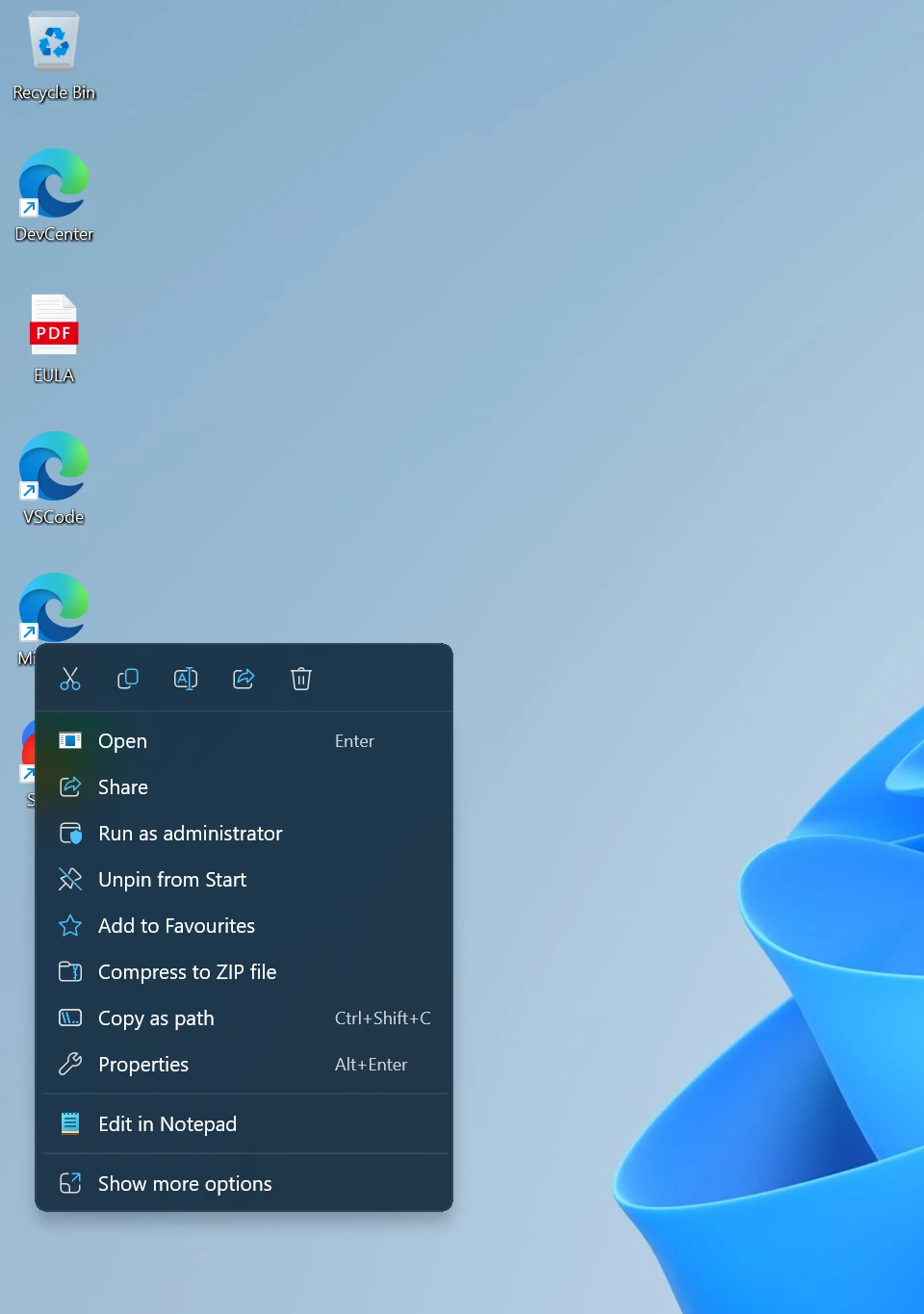
This lack of attention to detail is prevalent in a lot of new functionality turning up in Windows, and it’s sad.