Everyday Windows annoyances: The new file menu
• 1 min read
When you right-click on the desktop or in a folder, one of the things you can do using the context menu is create new files, folders and shortcuts. Here’s what this part of the context menu looks like on a fully up-to-date installation of Windows 11:
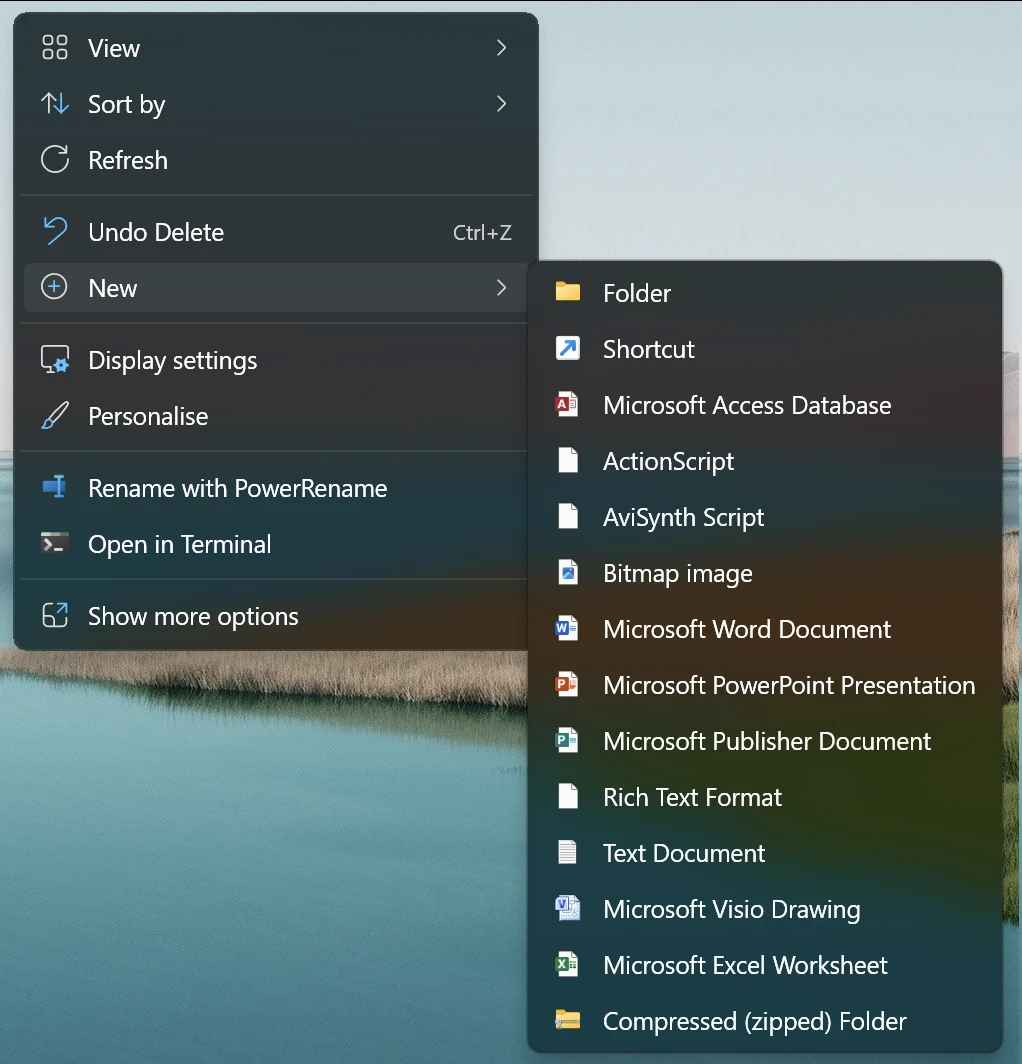
I always pause for a moment when looking at this menu. Because, at first glance, it looks like the entries for creating new files (from the third item down) are in no particular order. In fact, though, those entries sorted by something that isn’t shown – the file extension used by that file type.
The items being sorted by something not visible makes it harder to scan through the list to find the item you want. But is this a new problem? The answer is no – the order of the items was the same in Windows 7 (though a useful dividing line after ‘Shortcut’ has been lost):
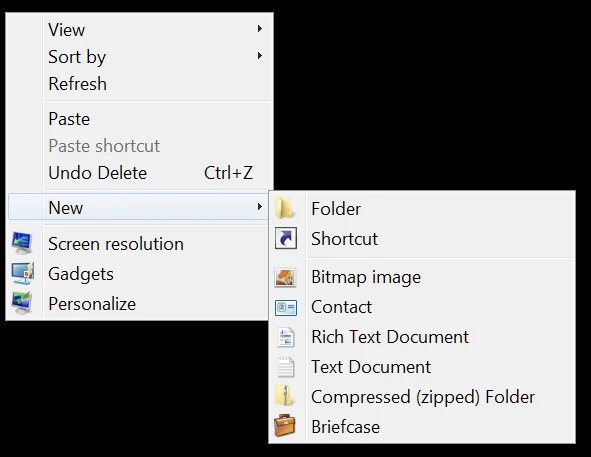
In fact, apart from a moved briefcase, the order was the same in Windows XP:
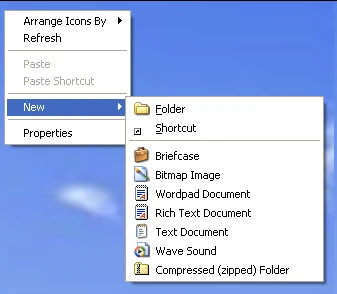
Why are the items in that order? There’s a simple probable explanation: the entries that determine what appears in that menu are organised by file extension under the HKEY_CLASSES_ROOT key in the Windows Registry. The items are presumably just being shown in the order they are enumerated from the Windows Registry (and, as I get to the end of writing this post, I see that Raymond Chen has confirmed this).
There’s hope for Windows 12, I guess.