An unexpected DPI-scaling failure
• 1 min read
Recently, I printed this colour chart using X-Rite’s i1Profiler calibration software:
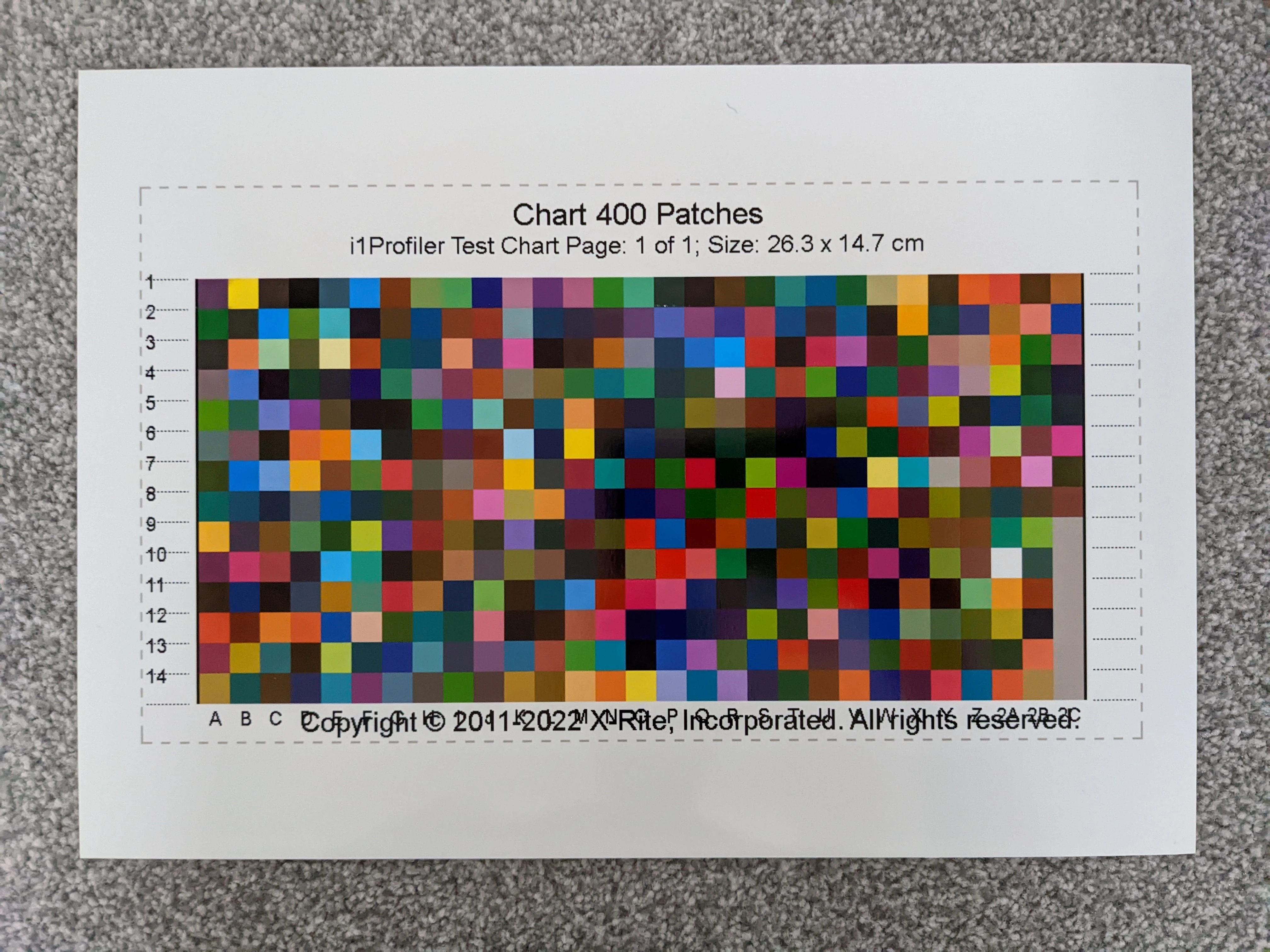
You can easily use a lot of paper and ink printing these
I was creating some calibrated ICC profiles for my printer for the first time using an X-Rite i1Pro 2 spectrophotometer. But something looked odd with the chart: the text was overlapping things it shouldn’t be. It looked suspiciously like a display scaling (DPI) problem that was managing to affect something destined for the printer.
I decided to change the high-DPI compatibility settings for the program and override the scaling mode to ‘System (Enhanced)’:
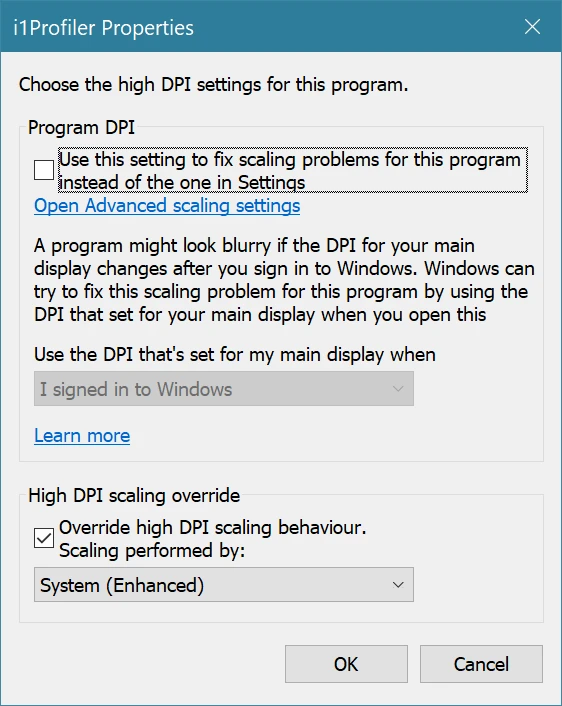
Surprisingly, an obscure dialogue box in Windows has a cut-off sentence
With that done, a reprinted chart looked much better:
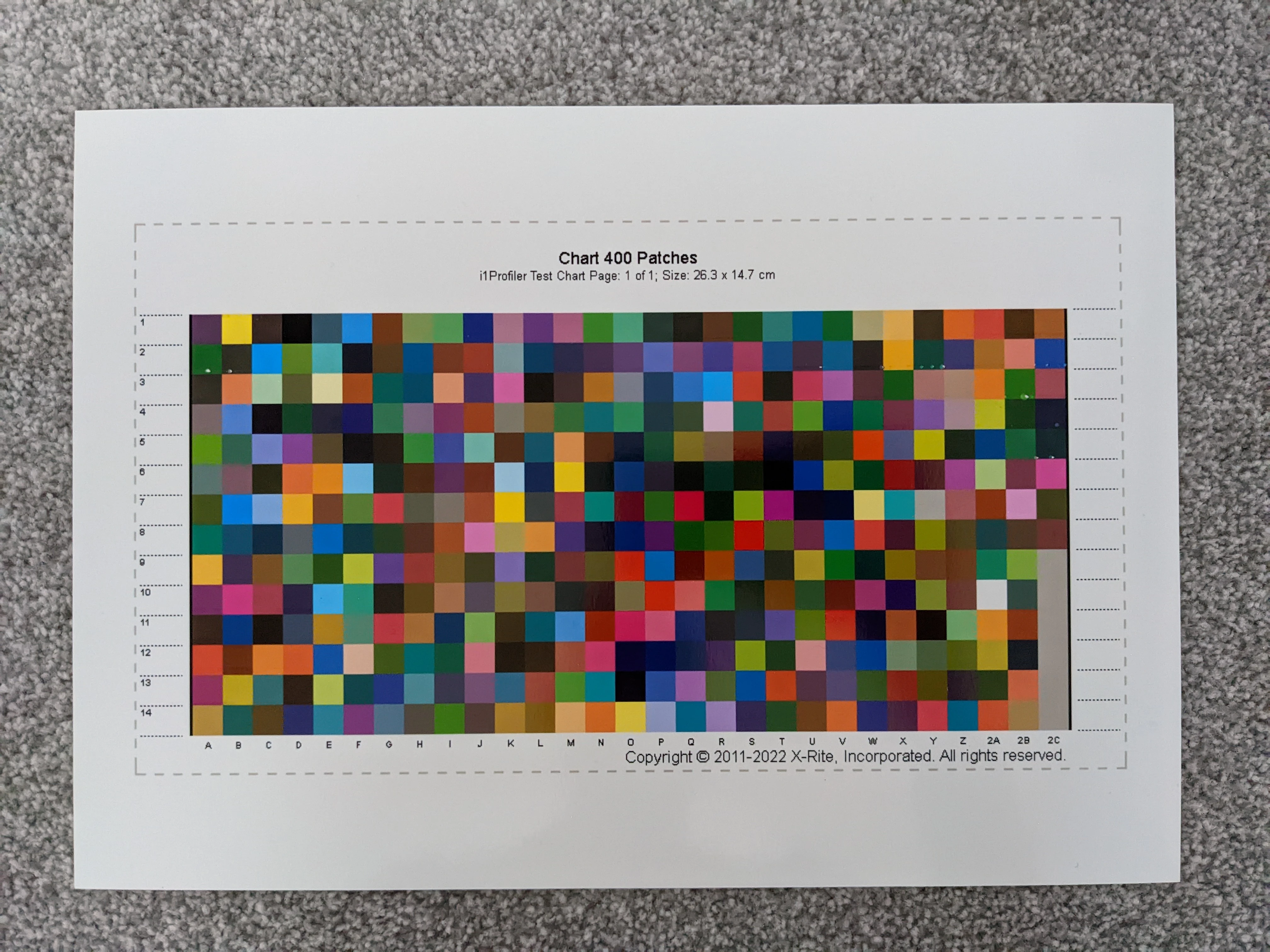
An A4 colour chart printed by i1Profiler with correctly sized text
Alas, this instead caused scaling problems in the application itself. Oh well, one can’t win them all.