I recently noticed that some programs on my Windows PC were taking a long time to start. I knew, for example, foobar2000 should start instantly. And yet, it was frustratingly taking several seconds. I then realised that other programs were affected: Firefox and Chrome were also taking a long time to start. I started investigating.
I used Microsoft’s Process Monitor to log what foobar2000 was doing when it was starting. To my surprise, it spent much time accessing registry keys relating to something called Nahimic:
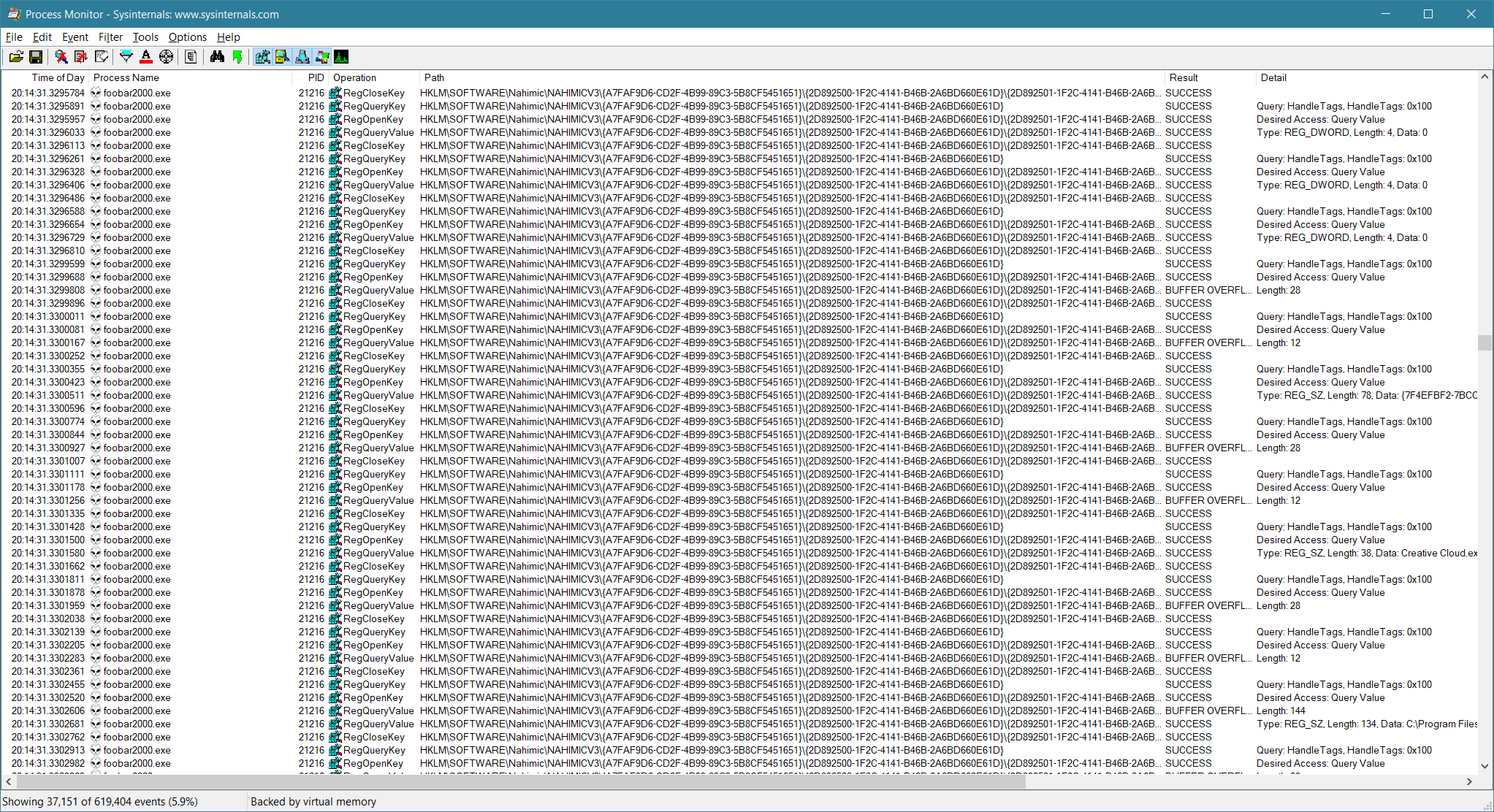
I recognised this as software that came with the audio drivers for my Asus motherboard. In fact, I had previously seen the word ‘Nahimic’ come up in a foobar2000 crash log:
Illegal operation:
Code: C0000005h, flags: 00000000h, address: 6CBFCEF8h
Access violation, operation: read, address: 02611260h
Call path:
entry=>user_interface::init
Crash location:
Module: NahimicOSD
Offset: CEF8h
Symbol: "GetHotPatchInfo" (+2CC8h)
Loaded modules:
A-Volute.SonicStudio3DevProps2 loaded at 6D200000h - 6D2C6000h
A-Volute.SonicRadar3DevProps2 loaded at 6BEB0000h - 6BF76000h
NahimicOSD loaded at 6CBF0000h - 6CC4E000h
(additional modules omitted)
Stack dump analysis:
Address: 6CC45D28h (NahimicOSD+55D28h), symbol: "GetHotPatchInfo" (+4BAF8h)
Address: 6CBFA6A5h (NahimicOSD+A6A5h), symbol: "GetHotPatchInfo" (+475h)
Address: 757D06F2h (KERNELBASE+1106F2h), symbol: "DisableThreadLibraryCalls" (+12h)
Address: 5C1B0000h (dataexchange+0h)
Address: 5C1BF4A8h (dataexchange+F4A8h), symbol: "DllGetClassObject" (+1E18h)
Address: 5C1B0000h (dataexchange+0h)
Address: 5C1B2AC8h (dataexchange+2AC8h)
Address: 5C1BE30Dh (dataexchange+E30Dh), symbol: "DllGetClassObject" (+C7Dh)
Address: 5C1B0000h (dataexchange+0h)
Address: 5C1BE487h (dataexchange+E487h), symbol: "DllGetClassObject" (+DF7h)
Address: 69D2E3FBh (dcomp+7E3FBh), symbol: "DCompositionCreateDevice3" (+41D1Bh)
Address: 69CB0000h (dcomp+0h), symbol: "Ordinal1988" (+0h)
Address: 5C1BE1D0h (dataexchange+E1D0h), symbol: "DllGetClassObject" (+B40h)
(remainder of stack trace omitted)
Versions of Nahimic had also been installed by Windows:
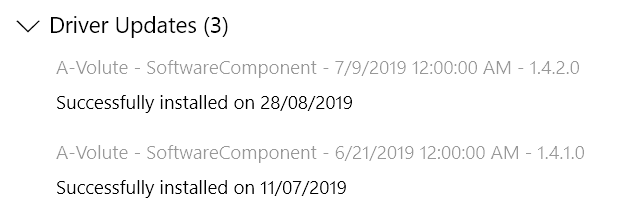
I went to Task Manager to check what Nahimic-related processes and services were running. I found five processes (of which one was a service):
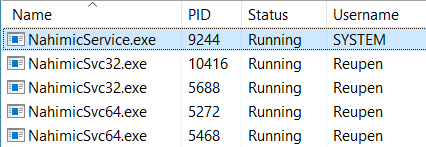
I stopped the service and killed the other Nahimic processes that were still running. I checked my programs: once again, they started instantly.
I then searched Google and quickly found similar Nahimic complaints from others. I also found reported fixes – most recently this one that mysteriously only exists in a quote. That same thread also contains, again only in a quote, an explanation of what Nahimic is:
Nahimic is a subsidiary of A-Volute that produces the Nahimic 3 software for managing audio effects, Nahimic supplied Nahimic 3 to ASUS for its high-end motherboards that called it Sonic Studio 3. So, Sonic Studio 3 = Nahimic 3 for ASUS ROG high-end motherboards.
Nahimic web site : https://www.nahimic.com
(The terminology there is perhaps a bit confusing: I didn’t have the Sonic Studio software itself installed.)
The reported fix indirectly suggests that recent versions of Nahimic don’t suffer from this slow down. Nonetheless, I wasn’t keen on having this software on my PC. I uninstalled and removed all traces of my motherboard’s sound drivers (leaving me with the default Microsoft driver). Nahimic was gone, hasn’t returned, and my programs don’t take an age to start.
